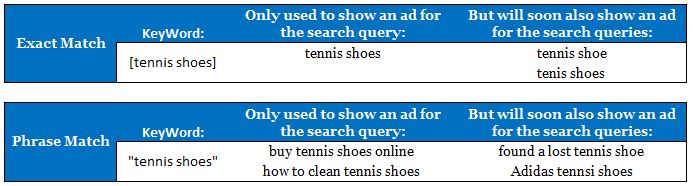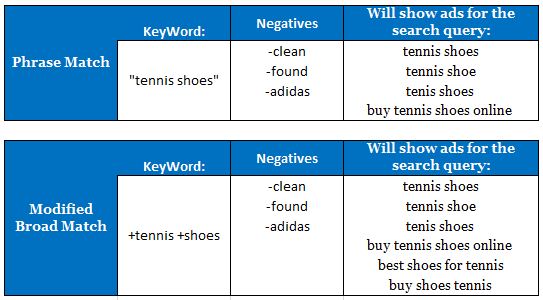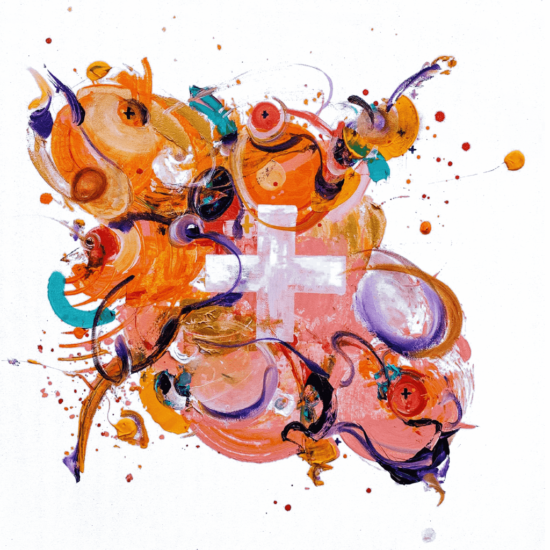If you’ve been managing an AdWords account this week you’ll probably have noticed a pop-up notification about changes to the way AdWords uses Phrase and Exact match: plurals and misspellings will now be included by default.
changes to Exact and Phrase match
Lets take each seperately and compare:
multiple match types in an account
I like Exact Match because it is exactly that – exact. Keeping two or more match type variations of the same keyword allows you to split the data, rather than all the eligible search queries being triggered by the same keyword. This means you can compare the performance of an exact keyword with everything closely related to it, and can speed up the time it takes to identify potential relevance issues.
the new match types example
Let’s continue with the time honoured example of the humble tennis shoe to show what search queries wouldn’t be triggered by the new Phrase match type, and if you switched to the often underappreciated modified broad.
This is only a selection of eligible terms and there is still a huge number of unknowns out there, and do not rely on your Search Query Report to make you aware of them as this will only ever show you a fraction of them. Modified Broad (like Phrase to a lesser extent) comes at a price and you need to invest time in negative keyword research to improve it’s efficiency. Below compares the eligible keywords again, but now with a small selection of negative keywords.
how does Modified Broad work?
Modified Broad is actually more closely related to Phrase match than it is to Broad. While Broad match predominantly uses past Click Through Rates to determine how relevant a user’s search query is to your keyword, Modified Broad uses plus signs as ‘anchors’ to insist that that word must be within the search query.
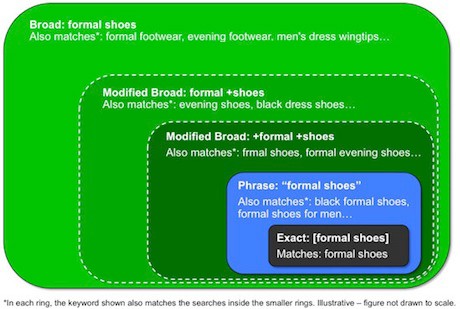
when to use the new match types?
If you’re really tight for time and don’t need the extra level of sophistication that comes with splitting keyword data across multiple match types then I’d recommend accepting the new changes to Exact and Phrase match types, unless you have any very closely related brand terms that may confuse Google into thinking its a misspelling. However if you’ve got the time or the know-how to do it quickly and efficiently, I’d recommend splitting the keyword data by several match types, including different modified broad variations. Either way, remember your negative keywords!