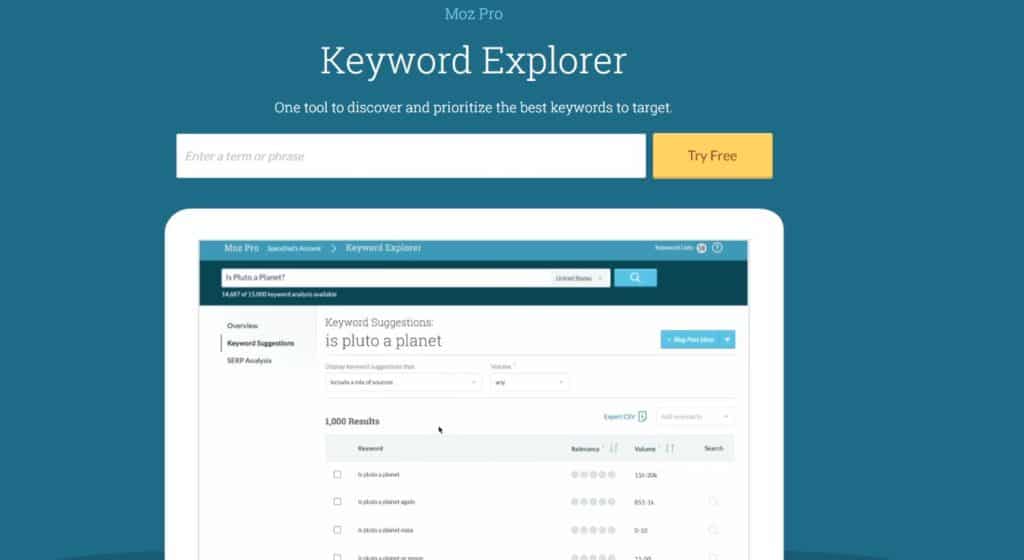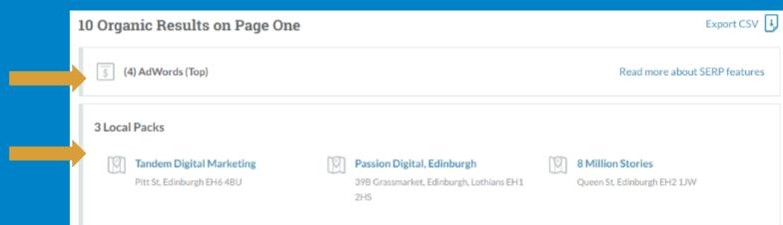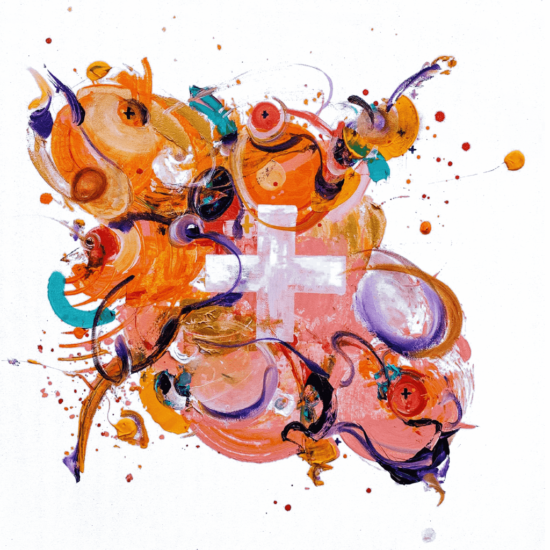The wizards of Moz (ha) are back again with an exciting new tool for we eager SEO’ers. Released back in May, the Keyword Explorer has been a long time coming and some even believe that it is the only keyword research tool you need. While we’re still in the experimental stages and are not quite ready to abandon our precious Google Keyword Planner quite yet, it’s definitely proving to lessen the time it takes to perform the sometimes massive task of keyword exploration. By taking you through discovery, gathering metrics, list building, filtering and prioritising – without even leaving the browser window as well as having the largest English-language online keyword database, we definitely feel like it’s a perfect place to start. It’s also good to note that already this program has not just been a one time launch, with constant ongoing work to update it, with the newest additions coming just a few weeks ago. As I said, we are still researching it’s benefits within our agency, but we do encourage all to give it a go, and with 2 free searches a day for non-Moz members, you’d be silly not to! Check out some of the exciting features and learn more about how you can use it within your organisation to help you to better understand the keywords you can target to attract customers to your site.
4 Key Indicators
When you first type in a term, you will receive results in a simplistic, easy to read page. Along the top of this page you will see 4 separate bar graphs detailing:
- Volume – the number of monthly searches for the keyword.
- Difficulty – how difficult it may be for you to rank against current competitors
- Opportunity – estimation of the click-through-rate in this search result. This also takes into consideration the number of SERP features (shopping ads, text ads, etc) that may bump your organic ranking further down the page.
- Potential – a combination of all the above metrics.
These are great as they really give you an excellent feel – just by a quick look – of how well using this keyword could benefit your campaign. Below these metrics, are 3 other boxes: Keyword Suggestions, SERP Analyisis, and Mentions. Mentions shows you a list of sites and links that include the chosen keyword (great for link building). Because Mentions takes you to a new tool, we’ll just focus on the two in-program features.
Keyword Suggestions
Here is where you can begin building your keyword list. Usual keyword research processes involve a variety of tasks in order to discover how people are searching for your site and tend to involve a variety of programs. It can even come down to you just simply typing a word into Google in order to see related or long-tail searches. Keyword Suggestions automatically gives you a list of 1,000 suggestions – an excellent amount to start with – and has already taken all of these other common programs we use into consideration. By using data collected from Keyword Planner, Google Suggest, Related searches as well as clickstream data, Moz has managed to build the largest English-language online keyword database thus cutting the time we would normally spend in many different programs down substantially.
You are also able to search for these keywords in a variety of ways if you’d like your lists to be more or less specific. These include:
- a mix of sources (default choice)
- only include keywords with all of the query terms
- exclude your query terms to get broader ideas
- based on closely related topics
- based on broadly related topics and synonyms
- related to keywords with similar results page
- questions
By searching using a combination of these options, you will be able to build a more robust keyword list. Once you view the results, you are able to filter via volume and relevancy as add selections to lists as you go.
SERP Analysis
If you’re curious to see what kind of competition certain keywords have, just select the keyword and head to the SERP Analysis. Here, you will be able to again view those 4 key indicators to give you an idea of the potential for that keyword, but also see the features that may get in the way of the top organic results (as in, if you can at least get on the first page, how many other features will people see before they see you!). Common SERP features include: Adwords, Knowledge Cards, Local Search Listings, Images, and Videos. While this function won’t show you the exact ads showing at that time, they will give you a more visual idea of the competition you’ll face if you choose to target that specific keyword. Below, you’ll see that searching digital marketing agency edinburgh shows 4x Adwords ads, and 3 local packs (usually including, contact information and images) before you even see the actual organic results! This means your organic listing, though it may be on the first page, may still be a bit of a scroll down the page. If you’re not bidding to show for one of those ads, it’s clear the competition may be too high and it might be better worth putting your money towards more specific terms.
Most of the time, building extensive keyword lists involves exporting and importing a variety of keywords to excel lists and hours of separating and filtering until you’re happy with your final list. With Keyword Explorer, while you are able to export and import lists and files as you wish, a lot of the separating and filtering can be done from within the browser window! Once your list has been compiled, you’ll be able to view overall metrics for the list (broken down into again, the same 4 indicators) as well as allowing you to filter even further by these metrics. When you’re finally happy with the way you list works, a simple download to .csv will allow you to share lists with coworkers or clients.
Other benefits and takeaways
We use Moz as a great learning resource around here, so it’s hard to say anything bad about this new offering. We’ve only had the opportunity to use it on one or two clients so far, and still haven’t given ourselves fully to its functionality but feel it really does a lot in regards to bringing all these different tools we used to use into one. We’re still a bit attached to Google’s Keyword Planner tools but definitely believe the Explorer has scope to assist us greatly going forward. Since launch, they’ve added a variety of extra features and have now expanded their keyword data to include international search outside of the US including UK, Canada and Australia. While it is still English-based, we have no doubt they’re continuing to work on growing the features they can offer and look forward to seeing where they’ll take it next!
Are you intrigued by this new product? Head over here, try a couple free keywords and let us know what you think? We’d love to hear your thoughts below!