If you’re currently involved in running a company, then chances are that over time, you’ll have gathered a substantial list of sales prospects. While this is great for your business, it’s important to know how to keep them organised and updated in a way that best serves your needs. For this, HubSpot lists are your perfect tool.
Here we’ll look at what HubSpot lists are, best practice for using them, and just how they can benefit your business.
What are lists?
The list tool in the HubSpot CRM is a great way to create lists of contacts or companies relevant to your business. You can group them together based on certain characteristics, such as their browsing activities, property values, or email engagement.
Active lists
HubSpot active lists, also known as Smart Lists, automatically update their members based on set criteria, meaning they dynamically evolve over time. You can choose from up to 250 filters, and records will flow in and out of the list as and when they meet the criteria. You can also always go back in and edit the filters, making active lists more flexible and suitable for workflows.
Static lists
Static lists are just that, static. They contain a list of members that met certain criteria when the list was made but will not automatically update themselves. To change a static list, you must go in and alter the records manually.
Both active and static lists can be very useful for your business, depending on the circumstances.
When should your business use lists?
Active lists
One reason HubSpot active lists are so great is that they’re incredibly versatile. There’s no end to the useful ways they can help your business! Here are some examples of when you might use an active list:
- Sending targeted emails to list members who meet certain criteria (for example, those who have visited your webpage multiple times and are ready for an upsell!)
- Sending out a regular newsletter
- Analysing contact behaviour at different stages throughout their customer lifecycle to optimise your marketing and sales strategies
Static lists
It’s likely that most of the time you’ll be turning to active lists, but there are certain circumstances where using a static list is best:
- Sending a one-off email or campaign, which you know won’t be repeated
- Manually adding records to a workflow
- Grouping records that don’t share list criteria
- Purging records from your database
What’s so great about lists?
HubSpot lists are a really useful way to keep your database clean and organised. They can ensure the right contacts get the right communication at the right time. Knowing your customer well is of vital importance when it comes to making a sale, and using lists is one of the best ways to help you along.
With active lists, suppressing and recategorising members happens automatically. This avoids irrelevant information being sent out to the wrong targets – for example, a welcome email to list members who have already made a purchase.
HubSpot active lists are also great at identifying people for lead scoring. Lead scoring is a useful way to keep track of where someone is in their customer journey and provide them with the right information at the right time.
With lead scoring, different scores are assigned to various activities – for example, visiting a pricing page, accepting a free trial or adding a product to their basket. When the customer reaches a set threshold, they pass from being a marketing qualified lead to a sales qualified lead. Once this happens, more targeted sales information can be directed at them to try and convert them into a customer.
People can be targeted based on lots of different activities. For example, they might be targeted based on their engagement with different ad types, or by how many times they have viewed your webpage. HubSpot lists help all that information to be brought back into a single customer view, which then allows you to engage with them much more effectively.
HubSpot lists are also useful for spotting members who are not engaged, such as people who haven’t opened an email from your company in several months. Once these disengaged leads have been identified, they can either be identified as non-marketing, or simply deleted from your system, providing you with a quick cost-saving solution.
How to use lists
Creating HubSpot lists is very simple. In the ‘Contacts’ section of your HubSpot account, you’ll find an option for ‘Lists’. Clicking on this will give you the option to create either a contact or company-based list.
You can then choose whether you want an active or a static list and give it a name. Following this, clicking ‘Add Filter’ will allow you to set the correct criteria for your list, using up to 250 filters. Once you have completed the set-up, you can always return to your list, and edit or delete it according to your needs.
Check out this video for a quick demonstration:
With the HubSpot list tool, you can really optimise the efficiency of your business’ sales and marketing activity, and even save on costs. If you’re interested in finding out more about how any of HubSpot’s features can benefit your business, please don’t hesitate to get in touch with our team at Attacat. We love to help you grow!
Marketing automation can support your marketing, sales and customer service efforts. If you think it sounds daunting or complicated, don’t worry. We’re here to help you better understand what marketing automation is, how it can help your business, and the best software to use.
What is marketing automation?
When we talk about marketing automation, we’re talking about software that automates marketing tasks.
Marketing automation software takes your boring marketing tasks off your hands and does them for you. You can save time and money by automating those repetitive tasks like email marketing and social media posts.
And it doesn’t just save you time and effort – it could also win you repeat customers, as automated marketing can offer a high level of personalisation.
While automation started with marketing tasks, it has evolved to include sales and services tasks too but for the purposes of this article we’re focussing on marketing.
Why is marketing automation important?
Emails make up an important part of any marketing strategy – indeed, the global email marketing market was valued at $7.5 billion in 2020, and is expected to increase to $17.9 billion by 2027.
Isn’t it worth doing it right, then?
Although email marketing is big business, many companies aren’t getting what they should out of it, with the overall average email open rate across industries sitting at 16.97% and the click-through rate at 10.29%.
Could you get better results with a more personalised approach? Rather than sending out generic messages to everyone on your email list, and hoping that it piques someone’s interest, marketing automation helps you to be a bit smarter about who you’re targeting, when you target them, and what you target them with.
When you use marketing automation, you can nurture leads throughout the buying process, and contact existing customers about products and deals that are highly relevant to their interests based on their previous purchasing history, making them far more likely to convert.
Marketing automation can help your teams become better connected and reduce friction for customers as they move around your website and across different channels. Here’s a snapshot of how automation can help your customers to become more connected to your business:
- Share more relevant content. Cut out the stuff your customers don’t care about, and focus on what they do. Whether it’s email marketing or the ads you serve them, use automation to focus only on what’s most relevant to their needs and wants.
- Improve your customer service. Automation can help you to better prioritise tasks so that the most important customer questions are answered first. What’s more, you’ll have all of your customers’ information at your fingertips, as everything from their purchase history to contact logs are stored in your CRM.
- Offer a better multi-channel experience. From emails to social media to your call centre, customers expect the same experience no matter where they’re interacting with your brand, with 90% of customers preferring a consistent experience across all channels. Automation helps you to achieve that through the use of intelligent customer data collection.
- Automation has also been added to the sales processes as well which ensures that the sales teams are engaged at the most appropriate point.
What can you do with marketing automation?
Let’s take a look at some specific examples to give you a better idea of the types of things you can achieve with automation.
When a user browses but doesn’t buy
If someone’s spent time looking at a product, don’t let them just leave it behind. It could be that they were browsing on their lunch break, had to put their phone down to take the kids to school, or are waiting until payday to make a purchase. Why not send them a reminder about that product? A gentle nudge could be all they need to add it to their basket.
Cart abandonment
Similarly, if someone adds a product to their basket and never follows through with the purchase, get in touch with them! A well-timed cart abandonment email, sent a couple of hours after they added it to their basket, can help to turn a near-miss into a purchase.
Personalised help and support
Marketing automation isn’t just about emails. You can set up automated actions on your site to offer customers a little extra help when they need it. If a user is about to hit the back button on their browser, for example, you could trigger a pop up offering to call them. Expert help from your customer service team might be just what they need to help them complete their purchase.
Offers and discounts
From a birthday discount code to a freebie on their most-purchased product, you can set up specific scenarios that will trigger an offer to be emailed to specific customers. More personal than a general discount code that’s given to everyone, this tactic shows that you care about your customers – and as 93% of shoppers will use discount codes throughout the year, there’s a good chance that this could lead to a sale.
Threshold triggers
Use automation to ping users when they reach a certain threshold, to encourage them to take the next step of their journey. If you run a caravan park, for example, and a customer has booked five stays with you in the last three years, then it might be time for them to consider purchasing a static caravan with you instead of renting.
Get more personalised feedback
Automation isn’t only useful for encouraging sales. It can also be a great way of getting personal feedback from your customers and finding out what you can do better. Once someone’s bought a product from you, email them after a designated amount of time to follow up on their purchase, ask for a review, or get them to fill out a survey. You can even use automation to follow up on negative feedback. If someone has left a bad review, you can follow up to arrange a call – an act which could potentially turn a dissatisfied customer into a loyal one.
Add a personal touch
Use personalisation tokens in your messaging to make your customers feel like you’ve written an email just for them, rather than a mass mailer. Even something as simple as using someone’s name in the subject line can increase email open rates by 26%.
Tools for marketing automation
There are lots of different marketing automation platforms out there – good, bad and ugly. Naturally, as a HubSpot Platinum Partner, we recommend HubSpot’s tools marketing automation to save you time, support your teams to become more efficient, and improve your customer relationships. The most important thing to look for when choosing a marketing automation tool is features that align with your business’ needs and goals.
Get in touch with us to find out more about why businesses like yours choose HubSpot to automate their emails and tasks, and how we can help you to get the most out of the platform.
Automated workflow example
Here’s a snapshot video from Jenny Gales, our Senior Inbound Marketing Manager, on how you can set up automated workflows in HubSpot.
If you would like to see the other 2 parts of Jenny’s guide to automated workflows, please click on the link and you can sign up for all our short videos on our favourite HubSpot features.
As an ecommerce business it takes a lot of work and investment to get a potential customer to land on your website, never mind getting someone to the point of purchasing. Imagine spending all of that time and money driving people in to your website, creating a great experinece and desirable product only to lose that potential customer as they are on the cusp of checking out. All that investment…
This was an opportunity we identified last year for an ecommerce clothing business that we work with. They were losing 8% of potential revenue to people who abandoned cart and on average per month 81% of abandoners were never recovered. Despite having made tweaks to their checkout experience they were still seeing a high abandonment rate.
Cart abandonment in Hubspot
We had worked with this client to onboard them onto Hubspot earlier in the year and identified a big opportunity to run cart abandonment using Hubspot. Hubspot’s tools allowed us to look at tactics beyond the traditional marketing methods (e.g. email) for intercepting people abandoning cart and nurturing them to come back and order with the business.
The first step when looking at cart abandonment in Hubspot is to make sure that cart data is being passed into Hubspot at an early enough stage in the checkout process (just before payment) for us to be able to identify carts which are abandoned. In the case of this business we had made sure that this data was being passed in as part of the ecommerce integration we had set-up when onboarding but we have since worked with businesses to bring this data in after they have used hubspot for years. We work closely with the business’ developers, providing a spec of what is required and feedback and testing to ensure that the ecommerce integration is passing order data from the correct checkout stage and passing all of the line item properties from the order/deal that we need in order to show someone the cart that they abandoned.
A customer service style approach
In the case of this business we started by working with the business to pinpoint why people were abandoning. Anecdotally the customer service team had received calls from older customers who found it easier to speak to someone to place their order, there were others who had called and mentioned struggling with particular payment methods and after working with the business to survey more abandoners there were also people who had just got distracted and had not come back.
From this analysis, it appeared that a more personal customer service style approach could be helpful to customers and potentially fruitful for the business. We came up with a solution combining marketing automation and sales tools that we trained their customer service team to use.
Using Hubspot’s workflow tool we set-up an automation to identify carts that were still pending after a short time delay so we could label them as abandoned carts. The beauty of using a Hubspot workflow to do this is that we can keep checking using If/Then branches between steps that that person hasn’t actually suddenly completed their order or even come back and checked out in a different order.
Once identified as abandoned we then set tasks in our workflow using Hubspot’s sales task function for the customer service team to give the person who has abandoned a call. We worked with the customer service team to create a call script that would be helpful and not too salesy which could be added as a Playbook (script that you can annotate quickly) if you are using Hubspot Marketing Enterprise. We provided the customer service team with training in how to use and check tasks which we then documented in the Hubspot Knowledge base as the business was just using this Hubspot Service functionality for collating and sharing internal knowledge.
Once the customer service person completes their task they update a property in the deal/order to detail what the outcome of the call is. Depending on the response the Hubspot workflow sends anyone who is going to come back in their own time but hasn’t yet a series of helpful emails to allow them to easily retrieve their carts. We can offer support in the creation of these emails using custom email modules and once the templates are in place these are very easy to edit.
Winning back carts & hearts
The customer service team found the process really simple to follow and were pleased as they received really positive feedback from those they were calling. People were happy to receive more persalised product and delivery information if they had been unsure about something or needed help with placing their order and many people appreciated the personalised reminder if they had forgotten but intended to come back, particularly in the Christmas shopping period.
In short, it was a great success! Calling, although not a traditional method of cart retrieval, worked brilliantly well, particularly at peak Christmas period when people start many carts and never come back. We saw the rate of recovered carts increase from 19% to 50% after the new workflow and process was put in place which meant that the average monthly revenue from recovered carts was up 92% PoP after we launched the new process driving a huge amount of additional revenue for the business.
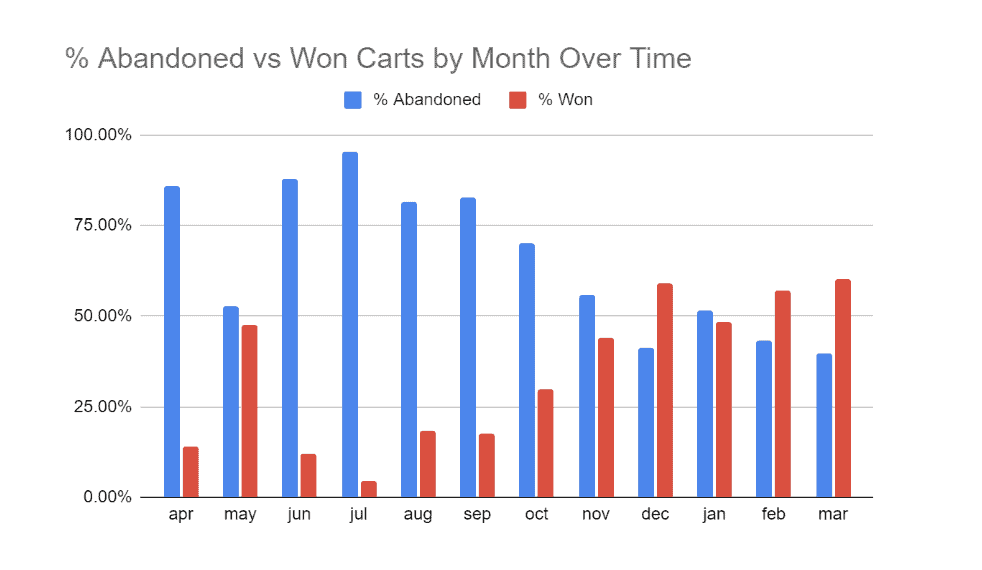 This call method may not suit every ecommerce business but there are endless possibilities in Hubspot to mix the sales, service and marketing tools to create new cart winning strategies tailored to your audience. Sound like something that might be useful to your business? You can arrange a call with Attacat here:
This call method may not suit every ecommerce business but there are endless possibilities in Hubspot to mix the sales, service and marketing tools to create new cart winning strategies tailored to your audience. Sound like something that might be useful to your business? You can arrange a call with Attacat here:
Did you know that it can cost five times more to attract a new customer than keep an existing one happy? Understanding what drives customer satisfaction is an essential way to keep your client base happy and build a loyal pool of advocates who will champion your business and choose your brand over the competition in the future.
That’s why we were able to recommend HubSpot survey functionality to a long-serving client and leading UK holiday park operator who needed to build a robust system for gathering feedback once customers had visited their parks.
Understanding what they were doing right and wrong and taking appropriate action to remedy any issues which may drive potential advocates away had become an integral part of their customer retention strategy, but their current tools and processes were not delivering the goods.
The situation
Our client had previously used disparate evaluation tools, making their feedback processes inefficient. Their data gathering also worked separately to their booking and reporting platforms so it wasn’t possible to monitor trends and glean any kind of meaningful insight into customer satisfaction.
On top of all this, the UK holiday parks industry is fiercely competitive with a number of key players vying for space. The travel sector has also taken a battering throughout the coronavirus pandemic. Constantly changing rules on testing and isolating and a lack of consumer confidence mean that major players in the industry have had to work harder than ever to convince potential visitors that their park should be the destination of choice.
This operator clearly faced significant challenges in order to maintain its current market share and customer loyalty.
The solution
Our client was already using HubSpot as their CRM system to manage their data and marketing automation processes, so the obvious next step was to integrate a process for gathering customer feedback using HubSpot’s pre-built evaluation software.
Not only would this new system enable significant efficiencies for the business, it would also integrate with their customer data, providing more sophisticated reporting and a deeper understanding of what motivates their clients.
Given that customers share good experiences with an average of nine people and poor experiences with 16 – that’s almost twice as many who could spread negative feedback about your business – understanding customers’ gripes and resolving these promptly is imperative to good reviews and positive brand perception.
The approach
We presented the tools within HubSpot’s survey functionality to our client to give them a flavour of the possibilities available to them. Following discussions around their particular needs and the potential for the ‘Net Promoter Score’ survey to evaluate both customer loyalty levels and churn rate (the percentage of customers who do not convert to repeat visitors) – both high priorities for our client – the NPS survey was the obvious choice for them.
We highlighted that the beauty of the NPS survey is its simplistic design which yields a higher response rate: you ask one question where the customer rates how likely they would be to recommend you to others on a scale of 1 to 10.
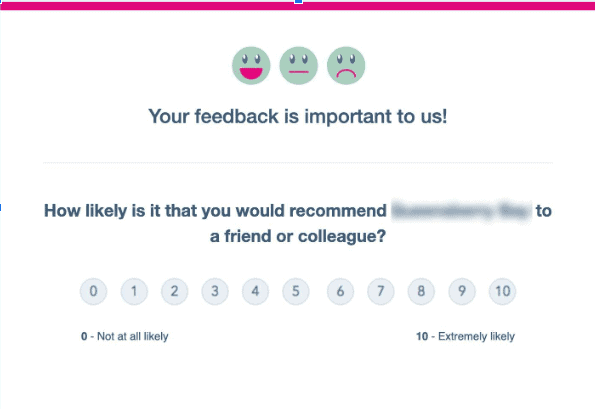
Respondents are then categorised into three groups: scores of 0 to 6 are ‘detractors’, 7-8 are ‘passives’ and 9-10 are ‘promoters’. Follow-up tasks and targeted communications and promotions can then be sent to each of these groups.
The ability to add automation functionality to the NPS survey was of particular appeal to our client. We designed the system so that the survey email is triggered by the customer’s deal stage within one day of them checking out of a holiday park, therefore targeting guests when the holiday experience is still fresh in their minds.
We also developed a more lengthy departure questionnaire so our client can gather feedback on specific aspects of the services provided by different teams such as reception, maintenance and housekeeping. The survey is constantly adapted to suit changing needs and currently features a section on how guests perceive eco-friendliness at each park. There are also open-ended questions that enable guests to leave more qualitative feedback, complementing the quantitative nature of the NPS survey.
Again, the results of this survey help to guide the delivery of services and follow-up communications to visitors. It is an invaluable mechanism to identify issues that need to be addressed or services that can be further improved and developed.
The results
Our client has seamlessly launched a package of departure surveys with impressive results.
In the first quarter of 2022, the percentage of respondents who rated the holiday park accommodation as ‘Excellent’ rose to 66%, an increase of 5% compared to the previous quarter, demonstrating the positive impact of service improvements driven by customer feedback.
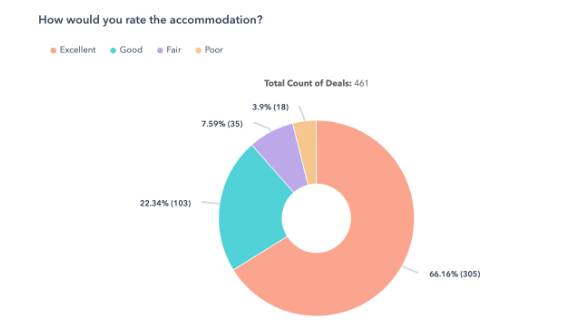
More than a quarter of respondents at the tail end of 2021 who said that they would book another holiday have already done so in 2022. Those who have not yet rebooked have been enrolled in a workflow that sends a series of automated follow-up emails featuring incentives and park news to encourage repeat bookings. Using survey data in this way provides invaluable insight into guest motivations and is key to the design of response-driven marketing campaigns that will improve their conversion rate and drive more sales.
Thanks to HubSpot workflow functionality, automated tasks are now triggered when a visitor gives a negative NPS score, prompting the customer care team to contact the guest individually for more detailed feedback.
Likewise, any positive comments about staff members are fed back to the team, helping to boost staff morale and employee satisfaction levels.
Our client is also benefiting from customised reporting dashboards that enable senior teams to present survey results in an accessible and visually appealing way.
If you’re interested in using HubSpot survey functionality to drive your customer care and retention strategy, we can help. Book a meeting today to get the conversation started:
Web visitors expect a direct line of communication to the customer service department; however the implementation of a live chat on ecommerce websites can be seen as a drain on resources and source of complaints.
Twelve months ago we helped our client, an online clothing retailer, to implement a Hubspot live chat tool which has resulted in:
- 23% higher average order value from customers who have been in touch via live chat.
- A 60% reduction in ticket resolution times using live chat, allowing customers to get their queries solved more quickly.
- Targeted SLAs to monitor and improve agent response times based on Hubspot data.
- Increased average order number from nurtured contacts, resulting in additional average revenue of £144 per contact.
Personalised communication channel allows customer service reps to upsell at the point of purchase
Our client provides bespoke clothing items which can be personalised on the website’s product pages prior to checkout. For potential customers who haven’t been on the site before, or aren’t exactly sure what they want, this can create a barrier to purchasing.
In the past, a customer would need to contact the retailer by email or phone, potentially pulling them away from the product page they were browsing. The time required to get an answer could be the difference between a sale and an abandonment.
Implementing a live chat has provided a way for contacts to get an answer to their questions immediately, while they’re on the product page and looking at the customisable options.
Potential customers benefit from speaking to an expert who knows the bespoke product well. Our retailer’s customer service agent can see specific information about what page and product the customer is looking at in Hubspot (without having to ask). The opportunity to find out more details about what the customer is looking for enables the team to upsell at this stage, which they couldn’t do before.
The result has been that over the last year since the live chat was implemented, the average order value (AOV) for customers who have communicated via live chat with the retailer has consistently outperformed the AOV for those who haven’t been in touch via this communication channel, on average by 20% (in terms of real revenue, this is an AOV of £144 vs £118).
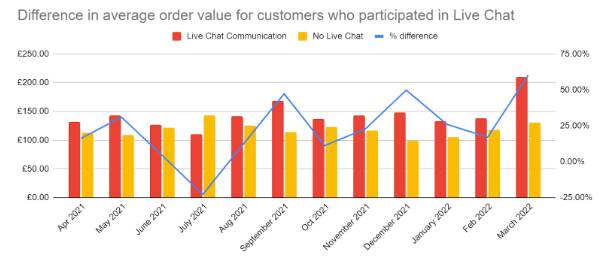
Improving the customer service experience by reducing the time required to solve enquiries
As our online retailer grew in size, both in online revenue and staff members, it became difficult for the team to deal with the number of customer enquiry tickets that they received each day. Staff had more open tickets from multiple customers, which resulted in longer ticket resolution times and a worse experience for customers.
Average email ticket resolution times have peaked at 35 hours. The customer service team were unable to deal with the amount of enquiries, which was further slowed by the back and forth required during email conversations.
This also had an impact on the wider marketing and sales teams, who had to pull back on the number of product launches and campaigns that they could implement at one time because they knew that the Customer Service team would be unable to deal with the level of interest.
Since implementing the live chat, the Customer Service team has been able to introduce a new communication channel where ticket resolution time is just 12.6 hours on average, meaning that customers tend to get their question or query solved within one day. The conversational nature of live chat means that the Customer Service team can gather information and ask questions at once, instead of waiting for email responses.
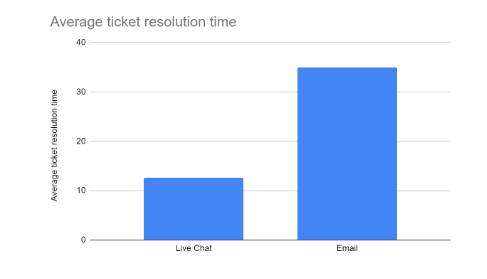
Reduced ticket resolution times creates happier customers. The customer service team can resolve more tickets on a daily basis and communicate their workload with the marketing team, who can more accurately plan the timing of upcoming product launches.
Custom reporting enables managers to set internal SLAs and improve efficiency
Introducing another communication channel can complicate customer service processes by providing an additional source of enquiries. A live chat tool might lead to customer service reps replying to endless messages all day, rather than dealing with important enquiries in the inbox.
We created a custom Hubspot dashboard to provide insights into this new channel for team managers. This provided the ability to monitor inbox activity and see where agents were spending the most time, as well as set internal SLAs for performance.
Our client can now identify and measure the time taken to respond to enquiries on a monthly basis – just 36 seconds for live chat (compared to 2.8 hours via email) and set target SLAs for their customer service agents across all channels. This data is tracked on the dashboard in order to identify changes for particular agents or channels, allowing action to be taken before the customer experience drops as a whole.
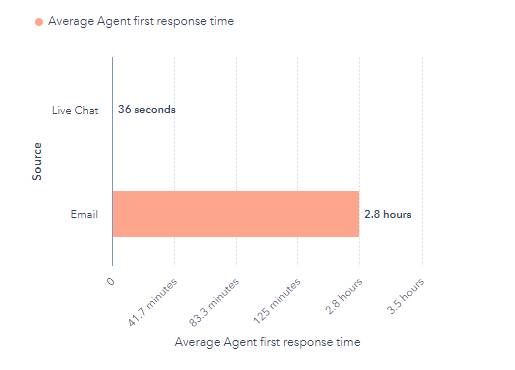
Automated live chat features provide data insights to the marketing team, helping to further nurture contacts
The data which potential customers provide in the live chat tool is valuable for the marketing team, who can create more targeted communications and improve the overall user experience of the website.
Automation features in the live chat ask specific questions which allow our client to segment contacts by persona, based on their product interest and preferences. They are added to the correct branch of marketing automations so that they can be nurtured through automated campaigns.
The number of contacts who answered the automated questions in the live chat regarding their category interest are more likely to purchase from our client, partly due to automated nurture journeys which the marketing team were able to set up using this information. The average number of deals per contact from the live chat has increased from 1.3 to 2.4 per customer over 12 months. This translates to an average increase in revenue per contact of £144.
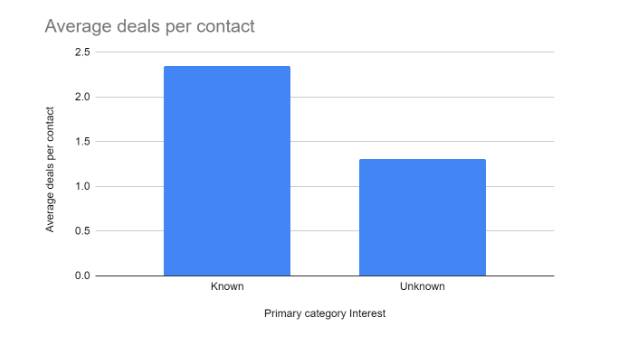
Additionally, our client uses the live chat to identify areas of improvement for their website, as well as popular products for marketing campaigns. We have created a Hubspot report to show which pages are creating the most live chat conversations. Our client can therefore monitor the number and topic of conversations from specific pages and change the content accordingly; for example, with additional FAQs. The client can also use this data to measure deeper engagement with specific products and sections of the website too.
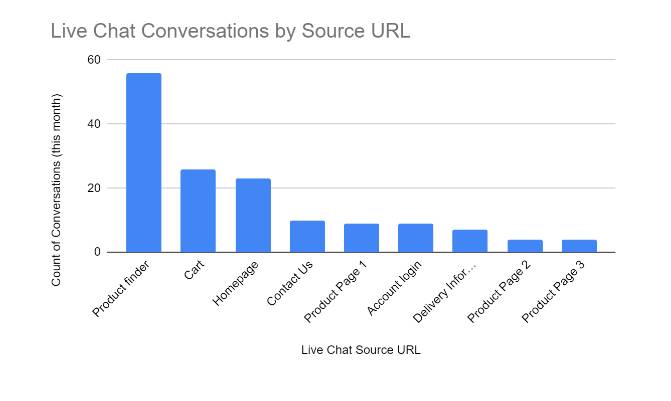
A single customer view which improves customer service and marketing capabilities
Our client chose to implement the Hubspot live chat tool in order to improve the customer experience on their website. 12 months on, we have achieved that aim and also increased efficiency and efficacy across business functions, including the customer service and marketing teams: by reducing ticket resolution times and introducing reportable SLAs, and improving overall online revenue by increasing average order value and number of orders per contact.