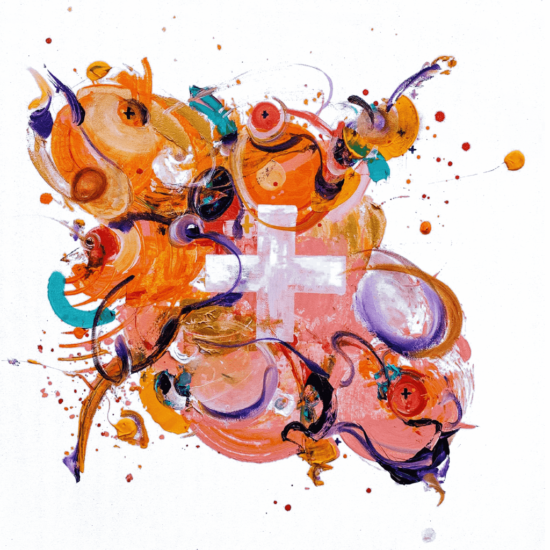If you’ve ever been frustrated by a chatbot on a company’s website, you’ll understand how important it is for businesses to offer good customer support through a functional chatbot that helps users to find answers to their questions, rather than creating even more questions.
To ensure you don’t offer your customers the same poor experience you’ve encountered in the past, the key is starting with the right chatbot tool, careful customer journey design and then continuous improvement.
Done well, chatbots can not only enhance your customer experience, they can also play a key role in both acquiring and retaining customers. Let’s take a deep dive into chatbots to see how they could work for your business.
What are chatbots?
Most of us have had at least a couple of encounters with a chatbot, but just in case you’re not sure what we’re talking about…
A chatbot is a computer program that simulates human conversation. The bot appears on a website, either popping up on every page across the site, or on specific pages, where website users can start a conversation. They might be looking for information on a business’ opening hours, want to find out how to return an order, or need to make a complaint.
The bot can then either signpost them to the right place to find the information they need, or pass them onto a team member to handle the conversation.
You can customise your bot to suit the needs of both your business and customers so it saves your team time and effort, and helps your customers to find the right solution faster.
The rise of the bot
Chatbots are becoming increasingly popular. HubSpot’s Not Another State of Marketing Report 2021 found that the use of chatbots has more than doubled since 2020, with a third of all marketers now using them.
But it’s not just marketers that should sit up and take notice of chatbots, as customers are increasingly expecting to see them across the board on websites they visit. A study by Conversocial found that 48% of customers are comfortable using bots, and 71% said that they’d be happy to use a bot if it meant they had a better experience.
What’s more, HubSpot found that 40% of customers don’t mind whether they talk to a human support advisor or a chatbot, as long as they get the support they need. But that support needs to come quickly. When it comes to response times, 90% of customers state that an “immediate” response is either important or very important when they have a customer service question. And by “immediate”, they mean 10 minutes or less – at least according to 60% of customers.
A chatbot offers the best opportunity for you to meet those tight deadlines. Rather than forcing your customers to listen to hold music whilst waiting to speak to a customer support agent on the phone, a chatbot could work out what they want, direct them towards the information they need, and retain a happy customer.
It’ll make you happier as a business owner, too. IBM found that chatbots can save businesses up to 30% on their customer support costs, thanks to automation. With a chatbot, you can quickly qualify leads, book meetings and create support tickets, freeing up time so you can focus on other things.
What is conversation marketing?
Looking for another reason to add a bot to your website? Conversational marketing. It’s a new way of marketing that speaks directly to customers, using artificial intelligence (including chatbots) to make traditional marketing more interactive. Think about it: traditionally, sales people have “the gift of the gab”. So why shouldn’t your website be able to interact with people in the same way?
For conversational marketing to be effective, the conversations need to happen on the customer’s time. That means being available for them whenever suits them, whether that’s at 7am or 11pm.
Using a chatbot on your site allows customers to ask questions, allowing you to find out what they’re looking for in their own words. Over time, you’ll gather more information both about individual users and trends across your customer base. If you see, for example, that five people a day are having trouble trying to apply a discount code they’ve been sent, then you’ll know that’s a pain point and you need to review your messaging to ensure that all users know what to do without having to get in touch.
Compared to website forms, chatbots allow you to collect customer information in a more natural way. This feeling of comfort and familiarity with your brand could get you more business, as evidenced by HubSpot itself. When it added live chat to its site, the brand attracted 20% more qualified leads.
But, of course, it needs to be personalised for it to work well. If you were reaching out to a friend for support, you wouldn’t expect to have to tell them your name, and repeat the details of your problem every time you spoke. The same is true for customers when they reach out to your business. If you don’t personalise your interactions with users, you run the risk of annoying them and losing them as a customer or not gaining them as a new customer.
Personalisation and contextualisation based on what you already know about your customers (thanks to information they provide and data already recorded in your CRM) are key to offering a good chatbot experience.
How you can use HubSpot bots on your website
We feel every site should have a chatbot now and that they should be playing a key role in your sales and customer retention strategies. If you use HubSpot, it’s easy to add a bot to your site – and here are just some of its capabilities:
- Serve different chatbots to different people
- Serve different chatbots on different pages across your site, or only target specific pages with a bot
- Add users to a subscriber list after they offer their information
- Become more personalised over time to further improve their effectiveness
- Allow seamless pass off to human agents as required
You can also use the chatbot in combination with a self-serve knowledge base or a FAQ section, offering customers the ability to find information in the way that suits them best.
Hannah, Attacat’s Inbound Marketing Manager, shows how you can easily create a chat in HubSpot.

If you would like to see other videos of our favourite HubSpot features, just click on the link.