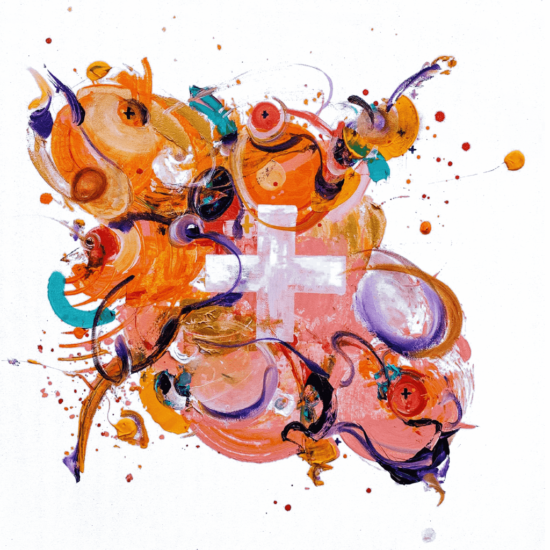(Notes from the London Link Love Conference)
Presenter: Will Reynolds
from seerinteractive.com
“We need to stop begging”, says Will, “And stop looking so pathetic”.
Target the ‘big shots’ – the people you want to be connected to you, the influentual guys. And these guys, unfortunately, don’t follow you.
You need to start getting their attention, start a relationship.
target acquired
Lets say you target someone like Dharmesh Shah, the founder of HubSpot.
You might be absolutely no-one in relation to this big shot – they probably don’t care about you.
iGoogle and your stalking dashboard
The platform Will uses is iGoogle, because it’s “freaking simple”. It’s all about RSS feeds, and there’s even is a Chrome plugin that tells you if there’s an RSS feed available.
- Get iGoogle.
- Set your goals and to-dos
- Just f**king do it.
- Twitter – add your target’s tweets to iGoogle. But you’ll need their Twitter ID.
- News – add your target’s Google news feed. It can be done with a tweak of the URL.
- Blog – stalk the blogs they contribute to.
- Google+ – it can all be done, search for it!
- Stalking questions – you’ll find even Quora has it. There are RSS feeds everyone, and it’s data just waiting for the taking. Even Gmail has an RSS feed!
- See who they’re following, and be more like them. Use the Twitter API to delve into who they’re following, then export. Use Tag crowd / wordle the visualise his followers, and see what subjects/people show up.
Set up stalker tabs in iGoogle for different people, different targets etc.
stalking a publication
So, want to get in tech news? You’ll need to stalk the authors/writers. Followerwonk them, search for ‘write for [publication]’.
super advanced tip: Have coffee with the person. Meet them.
specific queries
Follow an RSS search for Twitter mentions, by your target, of a relevant term, like your home town. Find out when people are coming to you, and give them some recommendations. Answer their local questions, and you’re getting there. What about areas that you’ve got knowledge in? Search for when they mention it. Sweet, and Really Simple Stalking.
Put it into iGoogle.
Also put it into IfThisThenThat IfTTT.com.
You can load an XML feed and load them directly in Excel, getting all the data like author, titles etc.
Look at Quora queries by journalist. If they’re asking a question, they’re usually writing an article. Draw that person’s Quora questions through to iGoogle and BOOM, you’ll see their questions.
scraping
Will really recommends Mozenda for data scraping.
It’s basically a scraper within a browser. Using this you could scrape an entire list of authors from a site and their Twitter handles, because it’s clever and it actually follows links. It can even tell you when a new author is added, so you can be nice to them nice and early!
Put that data into Excel, and create a stalker dashboard. IfThisThenThat for when your target list follows you.
FollowerWonk will tell you follower relationships between people.
Pull in Google Analytics referrers into a Google Doc, then pull in MozRank etc. These are people sending you traffic, so you should check them out. Export the SEOmoz data so you can use it
dirty tip: fake it till you make it – buy followers. It could make a difference as to whether someone will follow you.
tip: take a few bit.ly URLs they’ve shared and add a ‘+’ to see their stats.
tip: when stalking, shut up and tweet on-topic.
tip: Inboxq.com will tell you who is asking questions on Twitter.
tip: Just help people!
the final word
And does all this work? Well, Will’s target followed back within Google+ within two weeks.
It’s not about building links. You need to understand people and make friends. Some people may call it stalking, Will calls it helping. Friends are greater than links – do good things and good things will happen for you.