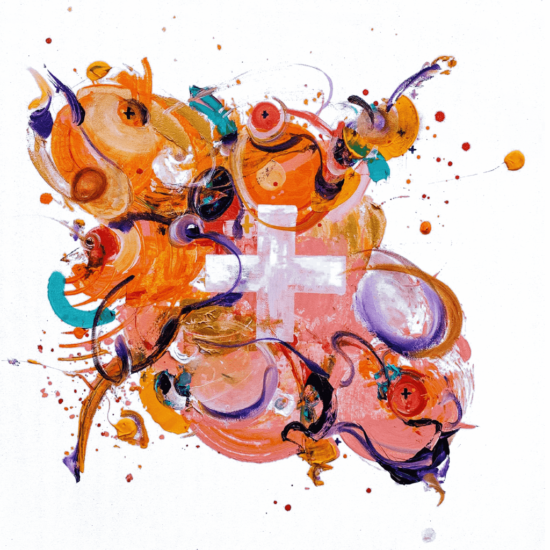About the P.S. from Attacat newsletter
P.S. = Problem Solved
This monthly newsletter aims to create the “I didn’t realise HubSpot could do that” moments for our clients and other invested HubSpot users. Each month, we’ll share feature updates, opinions, and inspiring real-world examples, large and small, to help you rethink what’s possible with HubSpot.
Best delivered straight to your inbox…Subscribe Today >
In this edition
- The art of the possible
- HubSpot updates
- Troubleshooting corner
- Dealing with dashboard limits
- Long ticket resolution times and poor customer satisfaction
- Good question!
The art of the possible
Challenges big and small that we have been working on recently that might spark an idea for you.
Integrating “closed” industry-specific software with HubSpot
Are you being held back by a bit of software that has been designed for your industry?
Background: Our client runs much of their day-to-day operations on a patient management system. It does a great job of managing different locations, surgeries, staff etc.
The problem: Where the system falls down is its inability to do effective marketing and sales. And the customer’s data was “stuck” in the system.
The solution: After building a custom integration with the patient management software, we were able to “free-up” the data so we could use it with HubSpot’s sales and marketing tools (lead scoring, deal pipelines etc) and therefore create an end-to-end patient management process. Good data governance was also paramount as sensitive (i.e medical) data was involved.
The “clever” bit: Also being able to connect their phone software, WhatsApps, emails etc so the team could work in a single system.
The impact: 20% increase in connected calls and 50% improvement in lead response times, all leading to increased appointments/consultations.
What other situations might this apply to? We’ve seen this industry software problem in most industries, from dentists, to jewellers to travel to legal. Wherever you find yourself up against a software inflexibility problem that involves customer data, chances are HubSpot’s flexibility can overcome the limitation in one way or another.
Solving a common HubSpot adoption problem: departments!
Could your adoption of HubSpot be slower due to separate departments not talking to each other?
Background: HubSpot was not getting the use or adoption that management expected.
The problem: We discovered that each department was implementing HubSpot in its own way. There was no agreement on a unified process.
The solution: We set up monthly “champions” sessions and invited multiple parties to attend (sales, customer service, marketing and operations). This created a space for discussions around HubSpot adoption and process change, which brought together teams that traditionally might not have worked closely with each other.
The impact: Improved resolution times for customers, regular identification of opportunities to use HubSpot to improve existing processes and offer more to customers.
Understanding where customers are “dropping-off”
It might seem like a “basic”, but if you struggle to understand where you are losing customers in your sales process, you aren’t alone.
The problem: Our client has plenty of good data in HubSpot, the challenge was knowing what information was going to help and how to display it in a meaningful way. (A bit of a “wood from the trees” type of problem!)
The solution: A dashboard showing the entire sales journey with cancellation rates for each stage.
The “clever” bit: In this particular case, we found that it was the ability to break it all down by sales co-ordinator, with a snapshot view of individual deal win rates, that led to the “Aha!” moments.
Cutting time spent on repetitive deal creation
Ever found yourself entering the same deal information time and again? Read on…
The situation: Annual renewals! A new HubSpot deal was needed each year for every client renewing.
The problem: The deals often had 100s of line items that needed to be re-entered which was both tedious and error-prone. Although apps were a possible solution they were rejected on security and flexibility grounds.
The solution: We created a deal duplicator tool within HubSpot. It copies all the details, including the associations and attachments and still allows us to control the edge cases.

The “clever bit”: It’s built entirely using HubSpot functionality (UI extensions on top of objects). That’s why it feels “native”.
What could you use it for: Repeat orders, complex subscriptions or reinstating cancelled deals. We use it in our portal for managing monthly retainers. (HubSpot have since released their own deal duplicator but its functionality is much more limited)
HubSpot updates
Are these the problem solvers you’ve been waiting for?
The Breeze vision: making HubSpot “AI-first”
(Breeze is a brand name for all the AI tools HubSpot is integrating into its product. Worth noting is that you probably have more access to Breeze than you realise. Breeze Intelligence is an additional paid feature but most subscriptons include Breeze actions).

This recent article from HubSpot’s head of AI is a must-read. If you feel you just can’t keep up with all the developments in AI, then you will probably find this article quite reassuring.
It sets out the vision of how HubSpot itself will evolve into an AI-powered tool to increase your internal productivity and improve your overall customer experience.
Please make sure you read it to the end and don’t allow yourself to be put off by some of the bits (like the diagram below) that are a little more techy. And on that note, “GTM” = Go To Market strategy)

Why do we care?
I hope the key takeaway from the article is simple: there’s no need to panic about AI. HubSpot has your back.
Businesses that can effectively harness their customer data and internal expertise with the help of AI will gain a serious competitive edge. And the good news? HubSpot is doing the hard work of keeping up with the rapid changes in AI for you. That means you’re already on the path to becoming one of those businesses.
And whilst we’re talking about Breeze…
“Ask Breeze” actions in workflows
You can now include Breeze actions in workflows! (included in Pro and Enterprise subscriptions)
Why do we care?
This opens up many new automation possibilities and also the opportunity to add to your data.
For example, we’ve been testing out it for populating the industry category property in HubSpot. We get the Ask Breeze action to “go away, research the company and categorise it” and then automatically populate the field.
Privacy Data Requests
This new feature (available on all tiers) will help you to manage the process of dealing with a subject access request including:
- providing a page for contacts to make a subject access request that you can link to from your privacy page
- A management screen for keeping track of requests

The good news is that you still get to review the export before you send it to the contact.
Why do we care?
Whilst we’ve long been able to delete or export a contact’s data from HubSpot, handling a subject access request has remained a complex task. This makes it easier and also enables you to demonstrate a commitment to GDPR compliance. (Did you know, a possible silver lining of Trump’s tariff turmoil could be a simplification of GDPR rules?)
Time and time again
Time-related updates just keep on coming. This month we’re getting:
- Time in a deal stage – displayed on the record (technically this is a “stage calculated property”)

- Workflow timings based on the customer’s time zone – so for example, all users can receive your weekly email at 9am on Monday morning wherever they are in the world.
- Anniversary filters – a neater solution for triggering workflows based on birthdays or any recurring date.
Why do we care?
It all just helps eliminate the need for more complex workflows or error-prone workarounds.
Property option colours
HubSpot now lets you add colour to property options. It’s a small update, but could help important records stand out and improve the overall user experience for your teams.
Who cares? I do!
If you’ve seen Monday.com, you’ll know they make a big deal of their colourful UI. But if you’ve used Monday.com, you’ll also know that pretty colours alone don’t equal good UX. Contrast that with Slack—where thoughtful use of colour enhances usability and makes it a place people actually enjoy using.
That’s why I like this new HubSpot feature. Even though the current colour palette is quite limited, it’s a step in the right direction. Just one tip: use it sparingly. Too much colour quickly becomes visual noise. The example below? A textbook case of going way too far!
Improved report search
If you only build HubSpot reports now and then, the improved search function makes it easier to get your bearings thanks to more helpful templates and suggestions.
Troubleshooting corner
Niggles put to bed. (A gentle bit of self-promotion to highlight the sort of small but painful challenges that we often end up sorting for clients). Please feel free to share your own discoveries that might help others.
- Hitting subscription dashboard limits → Reviewed all existing dashboards and reports, assessed must-have vs. nice-to-have data requirements and consolidated dashboards.
- Long ticket resolution times and poor customer satisfaction → Implemented task queue process and reporting to reduce customer confusion and support smoother handovers between agents.
Good question!
Our view on questions we’ve been asked or have asked recently.
Q. Can you use HubSpot with a mixed model of employees, self-employed and outsourced sales agents?
A. Yes. Every company with this sort of set-up will have differing requirements but the flexibility of HubSpot would, one way or other, allow you to build a solution. You’d probably end up taking advantage of some or all of:
- Granular access-level controls to give differing permissions to employees vs self-employed agents;
- The API to integrate with your outsourced provider so systems are kept in sync;
- Lead assignment options to funnel leads to available agents;
- App connections e.g. Slack or Google sheets to manage agents;
- Ability to access from anywhere – this may be an obvious one given that HubSpot is cloud-based but many companies with a complex set-up may still be stuck with legacy systems where the ability to login from anywhere on any device is far from a given.
Have you joined the Edinburgh HubSpot User Group?
If you find this newsletter useful, make sure you also join the Edinburgh HUG. Most events are remote so all HubSpot users are welcome to join, whether Edinburgh-based or not.
Until next time!