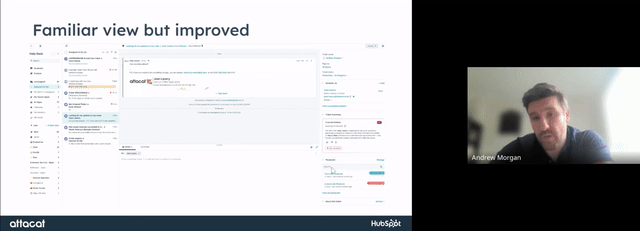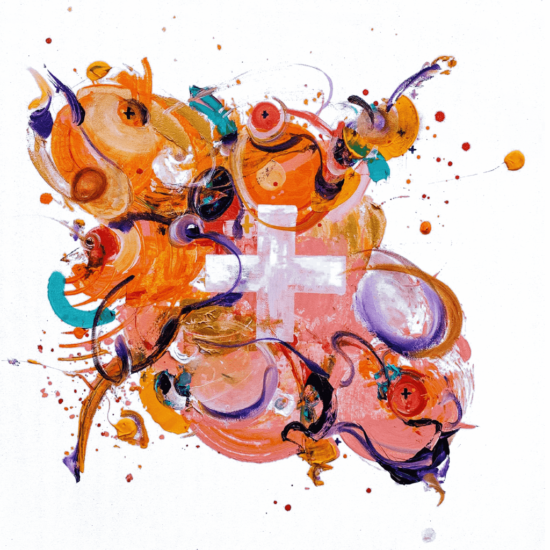About the P.S. from Attacat newsletter
P.S. = Problem Solved
This monthly newsletter aims to create the “I didn’t realise HubSpot could do that” moments for our clients and other invested HubSpot users. Each month, we’ll share feature updates, opinions, and inspiring real-world examples, large and small, to help you rethink what’s possible with HubSpot.
Best delivered straight to your inbox…Subscribe Today >
In this edition
The art of the possible
Challenges big and small that we have been working on recently that might spark an idea for you.
The paper “flag” in a well-established events management process
Even in 2025, looking for customer-related processes that still use paper is a great way to find easy wins. Here’s one example.
Background: Camp America is a highly successful and well-run company that has accumulated many processes over its long history. Since 1969, they have been matching young people with American summer camp jobs. Events are a key part of their process, but until recently, applicants registered on paper!
The problem: The paper-based registration was the loose thread, that when tugged, revealed a whole process ripe for improvement. With hundreds attending each event, a lot of organisation and communication is needed. Everyone knew the inefficiencies, but fixing a fragmented process spanning multiple systems is never simple.
The solution: We migrated processes from other systems (including spreadsheets!) to enable automation and communication on applicants’ terms. At the events themselves, applicants can now be matched to camps on the spot.
The “clever” bit: Using HubSpot’s built-in functionality to build an events management system. HubSpot is so much more than a marketing CRM – knowing that it has also been designed for solving operational challenges opens up a myriad of opportunities.
The impact: As Katy Yucel, Camp America’s Marketing Director expresses best in the video testimonial below, it’s saving a lot of time and stress!
What other situations might this apply to? Other similar “flags” you could look for are:
- post (“snail mail”),
- printers or photocopiers
- spreadsheets handling customer processes or data.
Managing demand for a controlled luxury brand for a dealer
If you are an authorised dealer of an exclusive brand, this may sound familiar.
Background: Our luxury retail client has an exclusive dealership for a brand (let’s say it’s Ferrari – it’s not, but it helps imagine the scenario!).
The problem: They needed to maintain a waiting list and regularly share customer and model details with the brand— all managed by our familiar foe, a spreadsheet.
The solution: We built data capture into HubSpot, allowing seamless list management. This reduced data issues, enabled automated customer follow-ups, reused existing customer info, and provided required reports on schedule— improving the customer experience while reducing workload.
The “clever” bit: Spotting the opportunity and cutting the number of systems down by one.
What other situations might this apply to? Dealer-brand relationships in cars, fashion, prime property—or anywhere product scarcity (real or artificial) exists.
Logging what you don’t sell
Are customers asking for things you don’t offer? Log it!
The opportunity: Frequent requests for certain brands or features provide valuable insights for buying or product teams.
The solution: In this case, it was shop floor in-person interactions, so we created the ability to log the requests in HubSpot. If conversations are already recorded (chats, emails, calls), retrospective AI analysis works too. Either way, decisions should be based on data, not anecdotes.
Understanding customer cross-over between business units
Do your service teams work independently? Are they benefiting each other?
The problem: A client launched a new product, hoping it would drive sales of existing offerings. But siloed teams lacked the insight to confirm this, and HubSpot had no built-in way to track if one action led to another.
The solution: Among other metrics, we identified customers who started with the new product and later bought others within an agreed window, then compared their lifetime value to other customers.
The “clever” bit: A customer code workflow action calculated “time in between”. (Data sets were not available at the time and would likely provide a more elegant solution today).
HubSpot updates
Are these the problem solvers you’ve been waiting for?
Help Desk layout and feature set improvements
Help Desk is the nerve centre of HubSpot’s customer services platform (Service Hub). New features include enhanced layout options for better ticket management, more flexible SLAs, and AI-powered tools for faster responses, including suggested replies and topic identification.
Why do we care?
HubSpot’s feature set is increasingly on par with top customer service platforms, making it more attractive to large corporates. This reduces the trade-off between advanced features and a unified customer view.
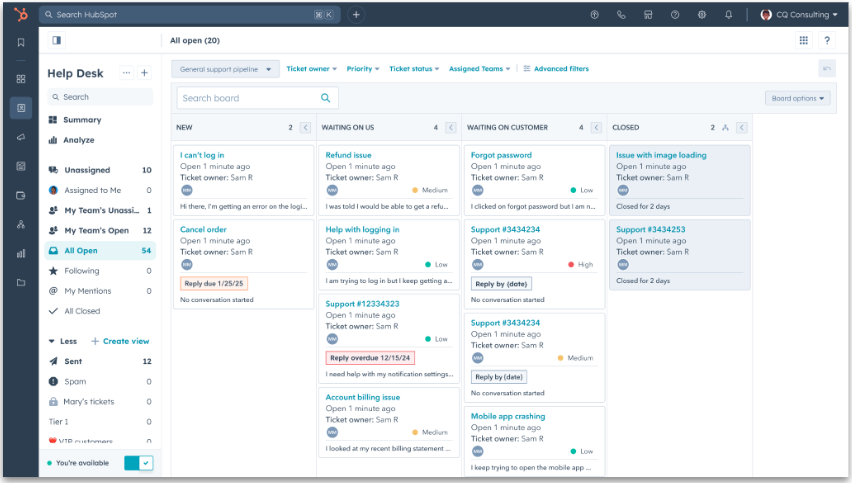
Side note: Help Desk is set to replace “Conversations Inbox.” If you missed our webinar on the transition you can watch it here:
Create ‘Time Since’ and ‘Time Until’ properties
The latest addition to the calculation and roll-up property stable lets you create time-based properties. For example, track “time until warranty expires” or “time since becoming a customer” and use it for reporting, filtering, or triggering automations. Lovely.
Why do we care?
A small but powerful update that unlocks possibilities and will bring joy to those of us who get frustrated by imperfections!
Sales Workspace is increasing its power
Sales Workspace serves as a home page for sales agent, reducing screen-hopping by centralising key info like deals and tasks. Now, priority tasks and sequences can be filtered, and users can customise their display.
Why do we care?
Workspace already brings out smiles whenever we demonstrate it to sales teams on HubSpot, so added power is a certain win. Hannah’s top tip: managers can use it to facilitate one-to-one meetings with their team.
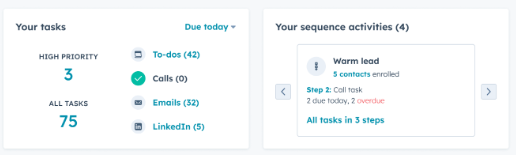
New objects: appointments, courses, listings and services
HubSpot has expanded its standard objects beyond contacts, companies, deals, and tickets to cover appointments, courses, listings, and services.
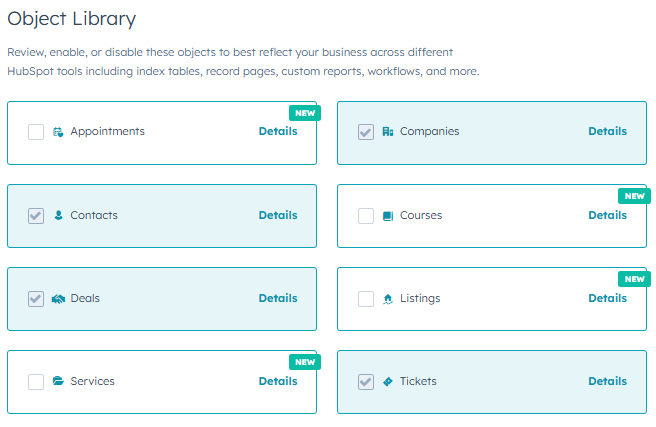
Why do we care?
Previously, creating these required an enterprise subscription. Now, more businesses on lower tiers can really customise.
Add calls, emails and meetings to campaigns
HubSpot’s “campaigns” were once purely marketing-focused, but sales teams often play a key role too. Now, calls, emails, and meetings can be assigned to campaigns for better tracking.
Why do we care?
Better attribution. And a (fair!) gripe from those familiar with Salesforce now put to bed.
Troubleshooting corner
Niggles put to bed. (A gentle bit of self-promotion to highlight the sort of small but painful challenges that we often end up sorting for clients). Please feel free to share your own discoveries that might help others.
- Newsletter delivery issues → Cleaned database, segmented engaged vs. non-engaged contacts to improve list quality.
- Incorrect deal info & duplicates → Traced to a DIY integration causing conflicts.
- Invoicing errors → Sales reps were changing deal properties post-sale—fixed with partial deal property locking.
Good question!
Our view on questions we’ve been asked or have asked recently.
Q. Would you be interested in a private forum for collaborating with other HubSpot users?
This was asked by a client recently. If there is enough interest, we would certainly be happy to facilitate it. So, if you’d be interested in being able to discuss all things HubSpot in an exclusive group with our other clients and selected HubSpot enthusiasts, please let us know!
Q. HubSpot are making a big sales push on Content Hub at the moment. Do I need it?
A. Content Hub has been re-envisioned from being a website content management system (a WordPress alternative) to also being a content marketing swiss army knife with a range of tools for generating content for all mediums from email to ads to podcasts. We really like the vision of it.
There are a couple of scenarios where you might give it serious consideration:
- Your marketing team is stretched – The Remix tool can generate new content (ads, emails, blog posts, etc.) from existing assets, helping you do more with less. As with all GenAI products, the human using the tool remains the difference between creating spam or a great customer experience.
- You are about to overhaul your website – HubSpot is investing heavily in its CMS, and having your site in the same system as your CRM can streamline operations and enhance personalisation.
Have you joined the Edinburgh HubSpot User Group?
If you find this newsletter useful, make sure you also join the Edinburgh HUG. Most events are remote so all HubSpot users are welcome to join, whether Edinburgh-based or not.
Until next time!