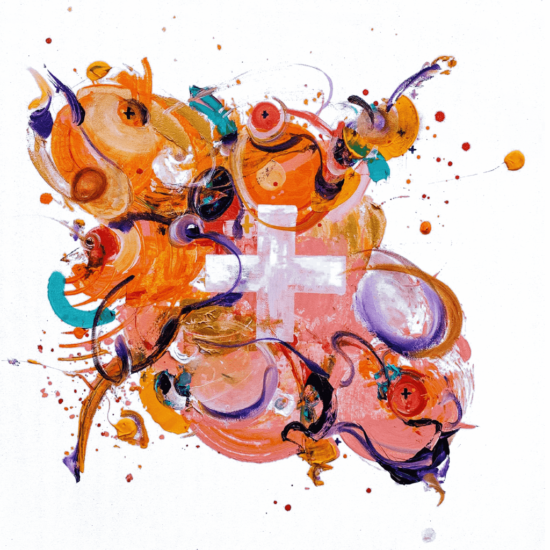About the P.S. from Attacat newsletter
P.S. = Problem Solved
This monthly newsletter aims to create the “I didn’t realise HubSpot could do that” moments for our clients and other invested HubSpot users. Each month, we’ll share feature updates, opinions, and inspiring real-world examples, large and small, to help you rethink what’s possible with HubSpot.
Best delivered straight to your inbox…Subscribe Today >
In this edition
Next edition will be in September. In the meantime, if you have any feedback on how to make this email as useful as possible to you, please just let us know.
The art of the possible
Challenges big and small that we have been working on recently that might spark an idea for you.
Managing auction items in HubSpot
It’s not just customers you can manage in HubSpot!
Background: This auction house already had buyer and seller details in HubSpot. After all, that’s what a traditional CRM was always used for!
The problem: The client hadn’t appreciated that the auction items themselves could also be managed within HubSpot.
The solution: Using a deal pipeline to track progress of items from initial inquiry, through the valuation process, getting the item ready for sale, and all the way through to post-sale.
The “clever” bit: Using workflows to manage the internal approval processes where more than one member of staff was required to sign off on an item before it could be progressed to the next stage.
What other situations might this apply to? In addition to applying to any second-hand goods (cars, jewelry, etc.), it could be readily adapted for managing a returns process.
An approach to keeping customer data current
If you’re responsible for keeping customer data up to date, here’s an approach to consider.
Background: This company maintains information about its customers’ hobbies and sports interests, including their favourite teams.
The problem: Since these were non-standard properties in HubSpot, maintaining them was trickier than regular contact details. There’s also a limit to how often you can ask customers to update their info without inconveniencing them.
The solution: Creating reports that listed key clients whose interests hadn’t been updated recently. This allowed for a tailored approach, keeping the service personal.
The “clever” bit: Adding a “last updated date” custom property for each important data grouping. When any of the properties in that grouping were updated, a workflow would update the “last updated date” property, which could then be used for reporting.
What other situations might this apply to? Any non-standard customer profile data that tends to age.
Managing warranties
Do you offer warranties to your customers?
The problem: Warranties present operational challenges as well as revenue opportunities for customer service teams.
The solution: A system, built using HubSpot functionality, for managing warranties from surfacing expiry dates for customer service teams to automating upsell emails and processes.
The “clever” bit: A warranty custom object. The object records the level and expiry date of the warranty. It can be associated with the original sale (“a deal”) and customer records.
What other situations might this apply to? The system could be extended to ensure that any warranty requirements are met (for example, a servicing contract being in place). HubSpot has the potential to log and link all this information.
Supporting on-the-ground staff with…(better) paper!
Usually, we remove paper from operations, but sometimes we just make it better.
Background: This holiday company has in-resort teams responsible for preparing for the arrival of self-catering guests. Each guest group will have differing requirements from sleeping arrangements to kit requests. They also have the option to take advantage of a bespoke food and drink shopping service.
The problem: We had already built a system within HubSpot for gathering all this information from each guest within the group. The challenge was to make it easier for the in-resort teams to action all the requests, which could amount to 100 or more individual items.
The solution: A paper checklist! Workflows in HubSpot compile all this information into a list (and if anything is missing beforehand, reminders can be automatically sent to guests). This list is then converted to a pdf that can be easily printed out. It covers everything the in-resort team needs to tick off to ensure all is as requested by the clients.
The “clever” bit: The pdf conversion is done using a tool called Portant.
What other situations might this apply to? Part of the reason for the paper is that connectivity is poor in many of the locations where the client operates. However, the custom checklist creation process, whether on paper or in another format, could also have application for events or warehouses, for example.
(Confession: I’m a bit of a superfan of The Checklist Manifesto. It’s a great read for anyone interested in operations.)
HubSpot updates
Are these the problem solvers you’ve been waiting for?
Recommended Actions in Workflows
When you build workflows, you may notice some next steps being recommended. These AI-driven recommendations are based on similar workflows other users have created within the platform. Similarly, you can even ask the AI to build entire workflows for you using simple, plain English instructions.
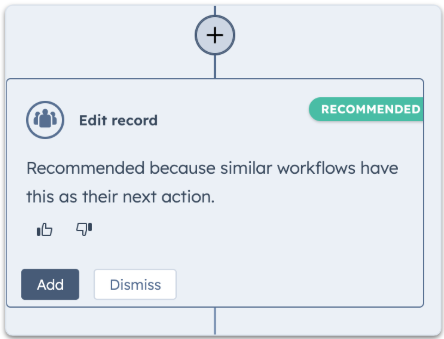
Why do we care?
These AI-driven suggestions lower the “fear” barrier of using workflows. While you shouldn’t expect them to deliver fully customised and brilliantly executed solutions, they’re a brilliant teaching aid. They can build an outline skeleton for you to modify, stimulate ideas, and offer best practice suggestions. So if you haven’t already got to grips with workflows, now is a good time to start.
Edit email conversation history in replies
When you reply or forward an email in Outlook or Gmail, I am sure you may have edited the historic email thread to:
- Remove sensitive or incorrect information;
- Help the recipient of your email to see the relevant part; or
- To reply “in line” to the questions asked in the thread.
You can now do this when sending emails from within HubSpot. Finally, you might say!
Why do we care?
The inability to do this has been a frustration. It has provided a reason not to reply from within HubSpot, which in turn led to incomplete conversation records.
Monitor your team’s training in the HubSpot Academy
There is now a “My team” dashboard in the HubSpot Academy, which will allow you to monitor your team’s engagement with the Academy courses and keep an eye on expiring certifications.
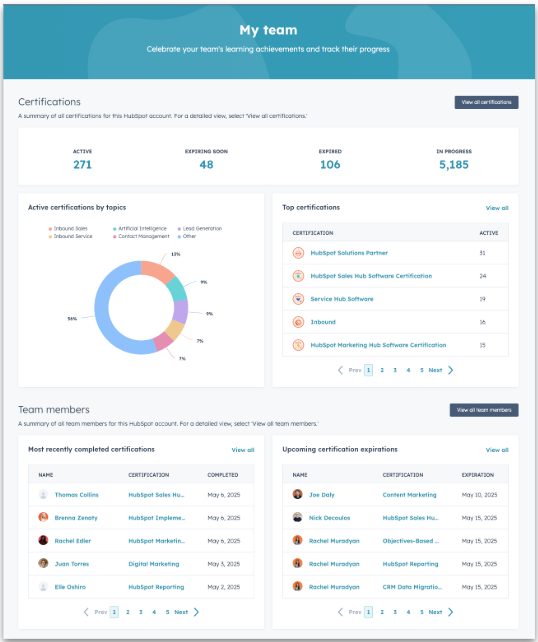
Why do we care?
The HubSpot Academy is a great, but often underutilised, self-help resource for all your employees. Having the ability to monitor certifications now gives managers the ability to “encourage” use of it in a more structured and firm way!
HubSpot AI usage is increasingly moving to a pay-as-you-go model
Breeze Intelligence credits have now been combined with Customer Agent credits and are called “HubSpot credits“. If you are on the core seats model, you get some free credits thrown in (3000 on Professional, 5000 on Enterprise). Super and billing admins can monitor credit usage within the Accounts & Billing section.
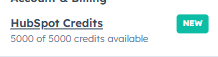
Why do we care?
It’s just something to be aware of as HubSpot and LLM pricing models continue to evolve. What you get for a “credit” remains a little opaque and will, no doubt, change over time. For now, at least, we anticipate that the productivity gains will far outweigh the costs.
A Google Ads update that will make more of your HubSpot data
Google Ads has lowered its minimum requirements for customer match lists from 1000 contacts to 100.
Why do we care?
When you are able to tell Google who your key customers are, you can then use that information to target your Google Ads in various ways. My favourite “way” is to let Google use the information to target ads at people similar to your existing customers; “Find more people like these please!”
Prior to the change, finding 1000 similar and active enough contacts to pass to Google was a big stretch for many. In our experience, most companies would end up being forced to send lists that covered the whole diversity of their customer base as well as long inactive customers. The people on the lists would have little in common that Google could use to narrow down the targeting. The 100 limit will now make it much easier to draw up a list of, say, “finance directors that have engaged in the last 90 days”. Google’s algorithm will then be able to spot the commonalities between them and find others like them. So in short, there is now a much better chance of being able to reach your key customer segments on Google.
Troubleshooting corner
Niggles put to bed. (A gentle bit of self-promotion to highlight the sort of small but painful challenges that we often end up sorting for clients). Please feel free to share your own discoveries that might help others.
- Company deliveries and/or invoices going to the wrong addresses due to a limitation in HubSpot data structure and connected financial system → Implemented a new custom object for billing accounts to allow both the delivery and billing addresses to be managed effectively.
- Companies (rather than individuals) asking not to be contacted → Created a new company level “do not contact” property which could then be copied across to all current and future associated contacts (employees) automatically.
- Unable to see a breakdown of customer spend categories → Used rollup properties for each type of spend as well as total spend. This could then be used in reports as well as contact record views
Good question!
Our view on questions we’ve been asked or have asked recently.
Q. Can we integrate our phone system (RingCentral) with HubSpot?
A.Yes, most cloud-based business phone systems can be integrated with HubSpot one way or another. RingCentral has one of the better integration apps in the HubSpot app store. Not every phone system (e.g. 3CX) will have as good an app, or an app at all. In those situations, more expensive custom integration would be required instead.
Aircall is the telephony platform we have adopted as the Attacat “standard”. It has a great integration and is a brilliant product. If you are already established on RingCentral though, then it will still do the job well.
Have you joined the Edinburgh HubSpot User Group?
If you find this newsletter useful, make sure you also join the Edinburgh HUG. Most events are remote so all HubSpot users are welcome to join, whether Edinburgh-based or not.
Until next time!