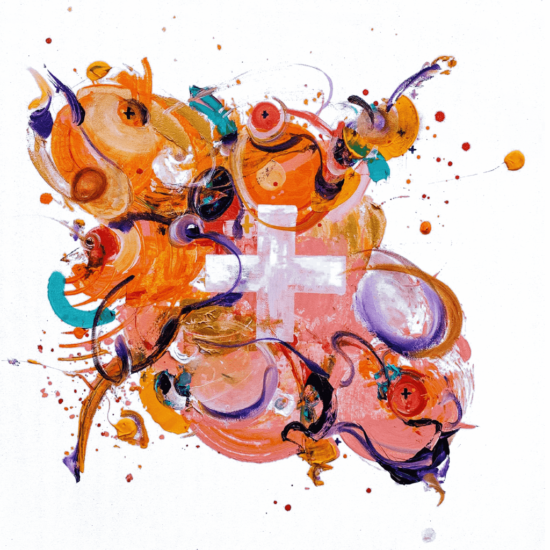There is so much insight in HubSpot that it can be difficult to know where to start. That is why we have put together a step-by-step process for gathering key business insights using HubSpot custom reporting. You can find more information on why this is so beneficial in our case study.
1. Start by collecting questions
We always recommend starting by asking your own questions and collating questions from key stakeholders about what is working and not working for the business at the moment. Collating questions might take the form of a meeting with stakeholders with the help of a HubSpot playbook or even a survey that you send out to stakeholders to collect their big questions. Questions will pivot around what is working and not working at the moment: What type of contacts, campaigns, channels, and markets are driving revenue or qualified leads for the business?
2. Formulate your questions for reporting
Once you have a bank of questions, you can then start to consider whether they are formatted in a way that will make them easy to report on. If not, you may need to clarify them with stakeholders and reword them a little.
Each question should include the following:
- A metric that you are looking to measure e.g. revenue, number of leads, number of deals
- A date filter/ or time comparison e.g. in 2022, all time, compare December 2022 YoY
- A dimension that you want to break the data down by e.g. country, age, interest, campaign, channel
Examples of Well Formulated Questions for Reporting
- What were the top 10 countries by revenue in 2020?
- What are the top 10 product categories by revenue, purchased from the website, so far in 2021?
- What’s the all-time percentage breakdown of support tickets by country?
Are you able to answer any of your questions with HubSpot reports you already have set-up or reports that can be found in the report library? If so, wonderful. Most likely, you won’t be able to, which is why they are still unanswered questions. Don’t worry though, in our experience many business questions can be answered by the simple set-up of some custom reporting. The process of creating a custom report starts with defining your data points and sources.
3. Define data points (properties) and data sources (object-types)
Once you have your question formulated as per the above, you can then define which HubSpot properties you will need to report on and subsequently the HubSpot Object types (Contacts, Companies Deals, Tickets) that you will need as data sources in your report. If you are not that familiar with the main properties in your portal it can be helpful to use the property section within your HubSpot settings to search for the properties you want to report on and ensure they are populated with data.
So for example for the first example question we will need the following properties:
- Percentage of revenue = ‘Total revenue’ or ‘Amount in Company Currency’ (revenue with exchange rates between markets applied) both from the Deal (order data) object
- 2020 = ‘Deal Close Date =2020’ (the date that the order was closed)from the Deal (order data) object
- Country = ‘Country’ (a country that the contact has an address in) from the Contact object type
In this example, we are going to have two data sources (object types): Deals and Contacts.
4. Choose your report type and create your report
Once you have defined the data points you need, you will then be able to decide on the type of report that you are going to create.
There are four different types of custom reports and HubSpot provides detailed step-by-step guides on each:
- Single object reports
- Multi-object reports (custom report builder)
- Funnel reports
- Attribution reports
For pulling the type of business insights we are talking about you are most likely to use the first two report types. You can use the previous step to determine which one you should use – do you have more than one object data source? E.g., Contacts and Deals. In that case, you will need to use a multi-object report. If all of your properties are from one object, you can use the Single object report.
HubSpot has a fantastic step-by-step guide for creating both the Single Object and Multi Object reports. We also have an example case study on the creation of a Multi-Object report for one of our clients with a helpful video.
Once you have created your report, you will be able to collate your insights and possibly ask more questions which might induce the creation of further reports and analyses.
We have hopefully highlighted how you can use HubSpot to create reports that help you surface key business insights that can help inform your ongoing strategy and budgets. Have a go yourself or give us a call if you would like any help from our HubSpot reporting experts on creating custom reports to gather business insight.