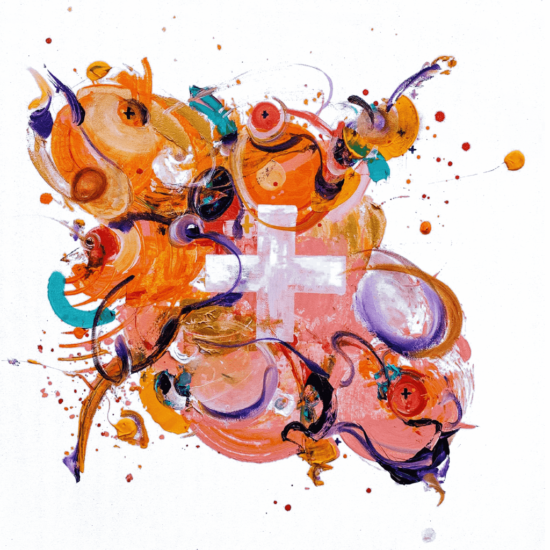How Will Apple’s iOS 14 Release Affect Your Facebook Ads?
Scroll down to the bottom of this article to find a checklist of things to do to prepare for the new Apple iOS 14 release, if you advertise on Facebook.
With all the news headlines and tweets on the subject, it’s safe to say that the new iOS release is set to be controversial – at least, among digital advertisers. Apple is essentially giving users a way to see all the ways many apps are currently tracking user data, and giving them the option to opt out with a pop up prompting them to read and agree or opt out via Apple’s App Tracking Transparency Policy.
Facebook has been the loudest voice in fighting back, claiming that this move will harm small businesses – however, despite a very public row, they have eventually conceded and released an article helping their advertisers prepare for this update – a read I would recommend for anyone advertising on Facebook.
If you find yourself short of time to read through it all, here is a summary of what we know so far, and what you can do about it.
Why should you care?
This change will definitely affect your Facebook ad performance and reporting if:
A large part of your audience uses Facebook on their mobile. As of October 2020, over 98% of active user accounts worldwide accessed Facebook using a mobile (with 79.9% only accessing from their phone). On top of that, in the UK specifically, Android and Apple pretty much hold a 50/50 share of the OS market. This means that a lot of the users you will reach with your Facebook ads will be doing so using iOS. Losing the ability to target over 50% of your reach is a daunting prospect for anyone.
You use remarketing. Although this isn’t 100% clear until the release rolls out everywhere, the very worst-case scenario will be the following: if a number of users opt out with the App Tracking Transparency pop up, you will not be able to retarget them anymore, or use their user action data to create Lookalikes. You may see audience reach decrease on your Dynamic Ads, as well, as product viewers opt out.
What are the actual changes happening within the Facebook advertising platform?
Among the list of many changes announced, big and small, these are the ones to look out for:
- Facebook is implementing a workaround in terms of measurement. All we know at the moment is that it is called “Aggregated Event Measurement”, and that Facebook will be using an algorithmic model that will help predict campaign performance based on many factors and signals no matter what users decide to do about their data.
- You will only be able to track 8 conversion events from now on per domain. If you have any conversion events outside that number, the data tracked will only be partial.
- If you change your campaign to be optimised to a new event (for example, if you were optimising a Conversion campaign to “View Content”, but now want to optimise it for “Purchase” events), it will now take 72 hours for the campaign to recognise that change.
- It may take up to 3 days for a conversion event to register.
- The 28-day attribution windows (click and view), and the 7-day view attribution window will no longer exist. You will now only be able to track ‘1-day click’, ‘7-day click’, ‘1-day click and 1-day view’, ‘7-day click and 1-day view’.
- There will be no more reporting for age, gender, region and placement breakdowns.
How can you prepare for these changes?
It’s definitely not all doom and gloom. As a business, continuing to serve relevant and useful content to your audience you want to target will still be the best way to expand your reach with both new and returning users. Now more than ever, it’s important to think about ways you can be useful and helpful to your audience to keep authentic engagement coming in.
There are also some short-term solutions to apply in preparation for this change. As we’ve done for all our clients using Facebook, we recommend using the following tactics on your account:
✓ Verify your domain in Business Manager. You can do this by following the instructions in their Facebook for Developers platform.
✓ Prioritise your conversion events and plan for no more than 8.
✓ In the “Optimisation for ad delivery” field of ad set creation (when creating an ad set, scroll down to the bottom of the page to see this), you should optimise for value instead of conversions. See whether you’re eligible to do this here.
✓ Check your product URLs in your catalog feed, if you use a catalog – avoid at all cost the use of URLs sending users to a different domain than yours.
✓ Use only one Facebook Pixel per catalog.
✓ Replace your reporting attribution window to 1-day click, 7-day view. As Facebook typically over-reports revenue created by its ads, this has always been the most realistic way to report on Facebook revenue anyway.