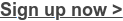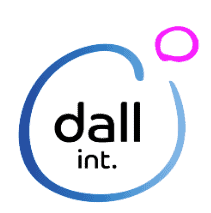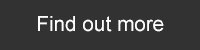What happens next with GA4?
Hopefully you’re all sorted for the switch from Universal Analytics to GA4 but are you prepared for using the new platform for reporting?
We found a great starting point for getting up to speed is to really understand what events your GA4 set-up is recording. So we’ve created a plain English interpretation of the GA4 events you’d expect to see for both lead generation sites and e-commerce sites.
(See also our eight point checklist for GA4 (that we shared in April’s Getting ready for GA4 webinar).
Sign up for our Hubspot newsletter
With monthly updates on our favourite new product features
If you’re looking for one place for all the latest Hubspot updates, we’ve got the newsletter for you!
Plus, we’re in the process of creating a monthly webinar version of the update, making it easier and quicker to digest. Sign up below and we’ll be in touch once it’s live.
Hannah achieves Certified HubSpot Trainer status
We are absolutely delighted to announce that Senior Inbound Marketing Manager, Hannah Porter has become a HubSpot Certified Trainer. Successful candidates must already be certified for Inbound Marking, Inbound Sales, HubSpot Marketing Software and HubSpot Sales Software before applying for training certification. If successful, the candidate then has to complete a further series of workshops followed by an exam for final assessment. The qualification helps enable the teaching of inbound and HubSpot and is supported by the HubSpot Academy.
It is a recognition of the very high standards set by the HubSpot Academy and the excellent work and expertise that Hannah has already shown with our existing and new clients. It gives Hannah access to new training and resources which we believe will help our clients and prospects get even more out of HubSpot.
As a business we recognise the importance of HubSpot certifications and our aim is to support more of our people to achieve these high standards during 2023.
A bit more about Dall International
In last month’s newsletter we wrote that we had hosted members of the Dall Alliance here in Edinburgh. The response we received prompted us to share more information about Dall and the benefit it brings.
Essentially, it is a partnership of hand-picked, top-performing digital agencies from all across Europe. What makes it different is that we are all independent agencies that take a flexible and personalised approach with all of our clients. Attacat have been a partner with Dall since it was formed at the Google Premier Partner Awards back in 2017.
Andrew Morgan, Attacat’s Digital Transformation Director, said “It’s been really helpful to be able to work with like minded agencies who can help broaden the services we offer our clients and prospects. Equally we’ve enjoyed being able to contribute to other Dall partner projects in Europe. I think being part of a Pan-European set-up has also helped broadened our own horizons.”
Attacat to present at HubSpot Spotlight session
We are excited to have been asked to present to the commercial teams in HubSpot UK & Ireland on 1 December. The theme we are presenting is Commerce & HubSpot. The webinar covers the misconceptions of what commerce means (it’s not just ecommerce), the commerce sweet spot for HubSpot, the likely issues and the solutions we’ve created to resolve them. The webinar will be run by Andrew Morgan and Ruairidh Leishman.
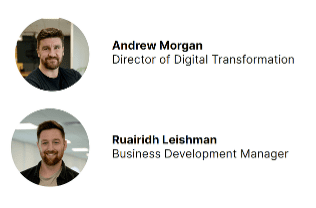
The purpose of this webinar is to let HubSpot see how their platform is being used for certain applications across different sectors. It is a chance for their commercial teams – who know the benefits & features of the product inside out – to see how it is actually being applied by businesses and to better understand the issues as well as the outcomes.
If you think that this presentation would be of interest to you and your team, please click on the link and register your interest in a webinar.
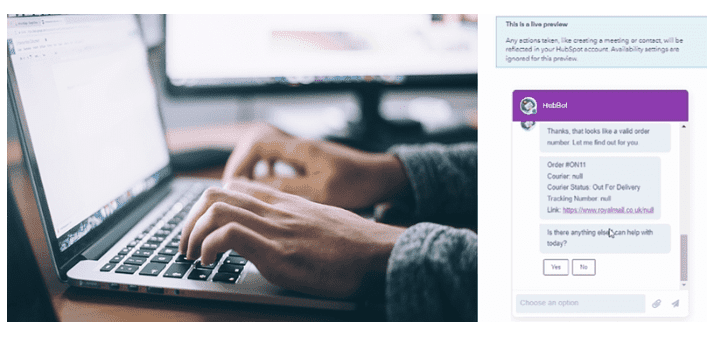
Live chat automation that actually helps customers
Automating live chat can save you lots of time. But we’ve all been on the receiving end of poor automation. So how can you add automation that is genuinely useful to customers? One approach is to focus less on conversation automation, and more on task automation.
In this video we will show you an example of how a HubSpot chatbot can look up the status of shipments, allowing customers to keep track of their orders via a channel and at a time of their choice.
More insights
There’s a lot more information, insights and “how to” articles in the Attacat Brain section of our website. Here’s our most recent:
- Create a Consistently Engaging Ecommerce Customer Journey with HubSpot
- Why Google Consent Mode is good for your business
- Align your comms and create brand consistency with HubSpot sales tools
- Reduce your customer support ticket volume with a HubSpot knowledge base

Holiday cover
Our office will be closed from 23 December to 3 January, but we will have essential cover working over those dates. We are reaching out to all our clients individually to confirm their plans.
Ready to take your business to the next level? CRM software can get you there. Rather than an add-on or an afterthought for businesses, your CRM should be at the heart of your digital toolbox. It can help you to better manage the inbound sales process, support and improve your customer relationships and keep everything you need for managing your business in one central place.
According to recent research, companies can see a 50% sales productivity increase using a CRM, but if you still need convincing, let’s explore what CRM software is and how it could make a difference for your business.
What is a CRM?
Let’s start with the basics. CRM stands for customer relationship management. CRM tools were designed to help customers keep all of the information they have about their customers in one place, helping businesses to build, develop and maintain customer relationships.
Having all of your customer data in one place makes it easier to keep on top of sales, marketing, and customer service. What’s more, the fact that it can be accessed by all the relevant people in your team means it’s easy to collaborate, share information, and avoid duplication.
What is CRM software used for?
CRM software is used for contact management – but it can do much more than that.
If you’re currently tracking your customer information in spreadsheets (or not keeping it up-to-date at all), then you can look forward to saving time and effort with a CRM. A tool like HubSpot’s CRM makes it easy to keep tabs on things like customer names, addresses, contact details and previous purchase information.
From the CEO to the sales manager and from your customer support agents to your marketing team, everyone will be able to make use of the same data to make their lives easier – and we’re not just talking about names and email addresses. With a CRM, you can record more in-depth data like what stage of the sales process they’re at, detailed transaction histories and whether there are multiple contacts within the business.
But contact management isn’t the only thing you can do with a CRM. Here are some of the other features that make it a big step up from managing your contacts on a spreadsheet.
Sales pipeline management
Whether you’re a business owner or have a sales manager in charge, a CRM will instantly make your sales pipeline easier to manage. You’ll be able to see what stage each of your leads are at a glance, and every lead will have detailed contact records so you can quickly check what conversations have already been had before a meeting. Even better, sales activity is tracked automatically, saving you time and energy as you don’t need to manually log every call and email.
In-depth reporting
With a CRM, you have a lot of information at your fingertips – but to really make the most of this data, you need powerful reporting. From what landing pages you need on your website to your next email marketing campaign, and even how to hone in on your most promising leads, a CRM will help you to harness the power of your own data to make better business decisions.
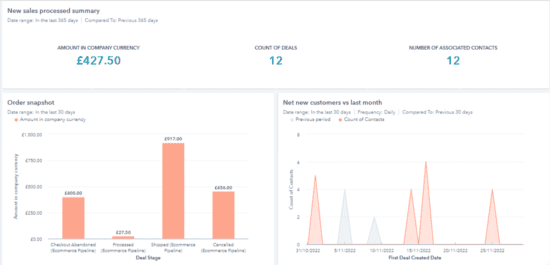
On-the-go updates
Between working from home, commuting and travelling to other locations for meetings, a CRM that can only be used on your office desktop computer would be really limiting. But when you choose Customer Relationship Manager software with mobile capabilities, your team can log in from any location using a laptop, tablet or mobile phone.
According to Nucleus Research, 65% of companies that use a mobile CRM achieve their sales quotas compared to only 22% of reps achieving the same on non-mobile CRMs. The good news is that when your team uses HubSpot’s mobile app, they can access customer data, create tasks and reminders, and benefit from all the usual features of a CRM on the go. This prevents any disconnect that may otherwise happen when your sales reps are on the road, as any updates to the contact record or details of emails and calls are instantly reflected, giving all team members access to real-time data.
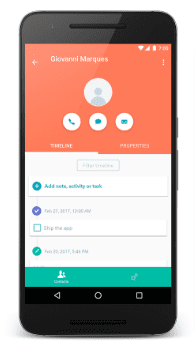
Quickly follow up with leads
With a CRM tool like HubSpot, you’ll be instantly notified when a prospect opens your email, allowing you to follow up there and then to maximise the chances of taking the lead forward. You can also send a scheduling link that syncs with your calendar, allowing prospects to quickly and easily arrange a meeting at a time that’s convenient for them, saving you both from any back-and-forth via email or phone calls.
Get more leads
CRM software shouldn’t just store the details of your current leads, but also actively help you to capture new leads. Make your marketing team’s job easier with free ad management tools, free forms, and landing pages that will convert visitors.
Bulk emails
Save time and get better results by creating personalised emails that can be sent in bulk to your contacts. The in-built reporting will help you to keep track of which emails are performing successfully and the actions your customers are taking. With HubSpot you can either send branded marketing emails using drag-and-drop templates or enrol contacts onto sequences for a series of automated one-to-one follow-up emails designed to educate your prospects with minimal effort.
Segmentation for more targeted comms
One of the great features of a CRM is the ability to segment your customers and prospects into target audiences. Breaking your data down by categories enables you to create highly targeted lists which you can use for email marketing, retargeting and one-to-one follow-ups. This targeted approach will resonate better with your prospects and increase the probability of a conversion.
Improve your customer relationships
A CRM can be a useful tool for your customer support team, allowing them to manage all interactions from one central dashboard. No matter where a customer message came from, whether it’s email or social media, your team will be able to view, manage, assign and reply to customers from one central inbox in the CRM. CRMs can also offer useful tools for ticketing to help you better organise customer enquiries and live chat facilities to improve response times.
Why is CRM important?
So, it’s clear that CRM tools offer a lot of powerful features – but that doesn’t explain why you need to use one. Let’s take a look at some of the answers to the question “why use a CRM?”.
Adopt a customer-centric approach
CRM software like HubSpot is built with your customers and prospects in mind. So, when you make the switch to using a CRM, you’re also making the switch to putting your customers first.
Align your teams
Having all your data in the same place, accessible to everyone, means that all of your staff will be on the same page. They can share important customer updates across teams, helping to improve the customer journey at every touchpoint, and they’ll be better able to see which support tickets need the fastest response.
Save time with automation
Many CRM systems provide workflow functionality to automate processes. With HubSpot, you can set up processes to automate emails or the creation of follow-up tasks so if a deal has spent too long in a particular pipeline stage for example, the software will trigger an alert to prompt the sales team to follow it up. By automating administrative tasks, your sales team can concentrate on building a relationship with their prospects rather than get bogged down in the more mundane aspects of their job.
Build custom dashboards
Any good CRM will allow you to create custom dashboards focused on metrics that matter to your business. With a CRM tool like HubSpot, you can choose from ready-made templates or create your own dashboards and reports. That means you can visualise data in the way that makes the most sense for your business whilst sharing reports quickly and easily with your team.
When should you adopt CRM software?
If you’re growing your business, or are struggling to keep on top of everything in your current systems, it might be time to start considering CRM software.
There are, of course, many CRM tools on the market – but as HubSpot partners, we recommend using HubSpot for a tool that you can truly tailor to your needs. The HubSpot CRM platform consists of five core products:
You can use them all together as the CRM Suite, or just pick and choose the ones that make the most sense for your business.
If you’re unsure which HubSpot Hubs you should focus on, or need help and support setting up and maintaining your HubSpot CRM, get in touch with us here at Attacat today.
We can handle every aspect of your HubSpot strategy, from the business case through to implementation and ongoing management, saving you even more time and ensuring you get the best results from this powerful tool. Book a meeting to get the conversation started:
Our European partners pay us a visit
As you may know, we are part of Dall International, an alliance of similar agencies across Europe. As a group, we regularly meet to share ideas, challenges and to see how we can help each other deliver more for our respective clients
This quarter, it was our turn to host. The focus was on the evolving digital agency offering (hint: it’s all about the customer journey). Our colleagues were dispatched home full of ideas and of course some haggis, Irn-Bru and Laphroaig.
What is Google Consent Mode?
Google Consent Mode extends the functionality of your Consent Management Platform (i.e. your cookie consent banner) to improve the data you collect in GA4 and Google Ads when a user does not consent to cookies.
We’ve pulled together a layman’s explanation of what GCM is and how it will apply to your business.
Two new interesting businesses join us
We delighted to be working with two new businesses that bring different challenges to the team.

Prospero Teaching
Award-winning training and education recruitment agency with teaching jobs in Primary, Secondary and SEN schools.
Prospero Teaching has been successfully placing teaching and support staff in jobs for over 20 years. Their network of schools, academies, and nurseries spans the UK and international markets.
We are working with them to complete a HubSpot requirements analysis, focussing on Marketing, CRM & Custom Integration.

WorkCast
WorkCast is a leading enterprise-level online event company.
Their solutions let users create webinars, webcasts, hybrid events & virtual events. They are a global company working across all sectors including education, health, technology, finance and publishing.
We are working with them on Data Analytics & Tracking and PPC Management.

Visit to HubSpot European HQ in Dublin
Attacat were one of a few select agencies to have a sit down with Jeetu Mahtani who is the Executive Vice President of Customer Success at HubSpot and was over from Boston HQ in the USA. Jeetu is responsible for the vision and execution of customer service and support of HubSpot’s global customer base and so it was a great opportunity to chat with him and get some excellent insight into HubSpot’s product roadmap.
Andrew Morgan and Ruairidh Leishman also met with Eric Brenner – a Service Hub Product Specialist – and had the opportunity to run through some of the custom solutions that Attacat have built as well as getting some insight into new betas that are on their way.
Naturally they also tried out some of the Dublin pubs and had a chance to meet up with a number of other HubSpot contacts and agencies.
5 Key Ways to Increase Customer Retention & Lifetime Value Using HubSpot Tools
HubSpot Marketing, Sales & Service Hub tools can be effectively used to increase customer retention and the lifetime value of your customer with the right tactical strategy and team training.
More insights
There’s a lot more information, insights and “how to” articles in the Attacat Brain section of our website. Here’s our most recent:
- Align your comms and create brand consistency with HubSpot sales tools
- Reduce your customer support ticket volume with a HubSpot knowledge base
- What is customer experience and how can you use HubSpot’s survey tools to measure and improve it?
- How to reduce the negative impacts of postal losses for customer service teams using HubSpot
Something many organisations constantly try to balance is the desire to be as helpful to their online customers as possible without overwhelming their customer service team with never-ending enquiries – where the questions might be the same over and over again – especially during busy periods.
Live chatbots on websites are one way that technology can help to solve this problem, but companies might still be hesitant to use a chatbot because they’re concerned visitors may get frustrated with the online customer service experience.
But as ever with technology, times are changing. It was estimated that by the end of last year, 85% of customer interaction would be handled without human agents, helping to cut operational costs by up to 30% (Small Biz Genius).
At Attacat, we have been working with clients to use HubSpot to create targeted, automated bot actions to allow customers to help themselves before needing to be in touch with a human agent, helping to create more efficient and effective customer service teams, as well as more satisfied customers.
In this video, Hannah Porter, Senior Inbound Marketing Manager at Attacat, will show you an example of how a HubSpot chatbot can look up the status of shipments, allowing customers to keep track of their orders via a channel and at a time of their choice.
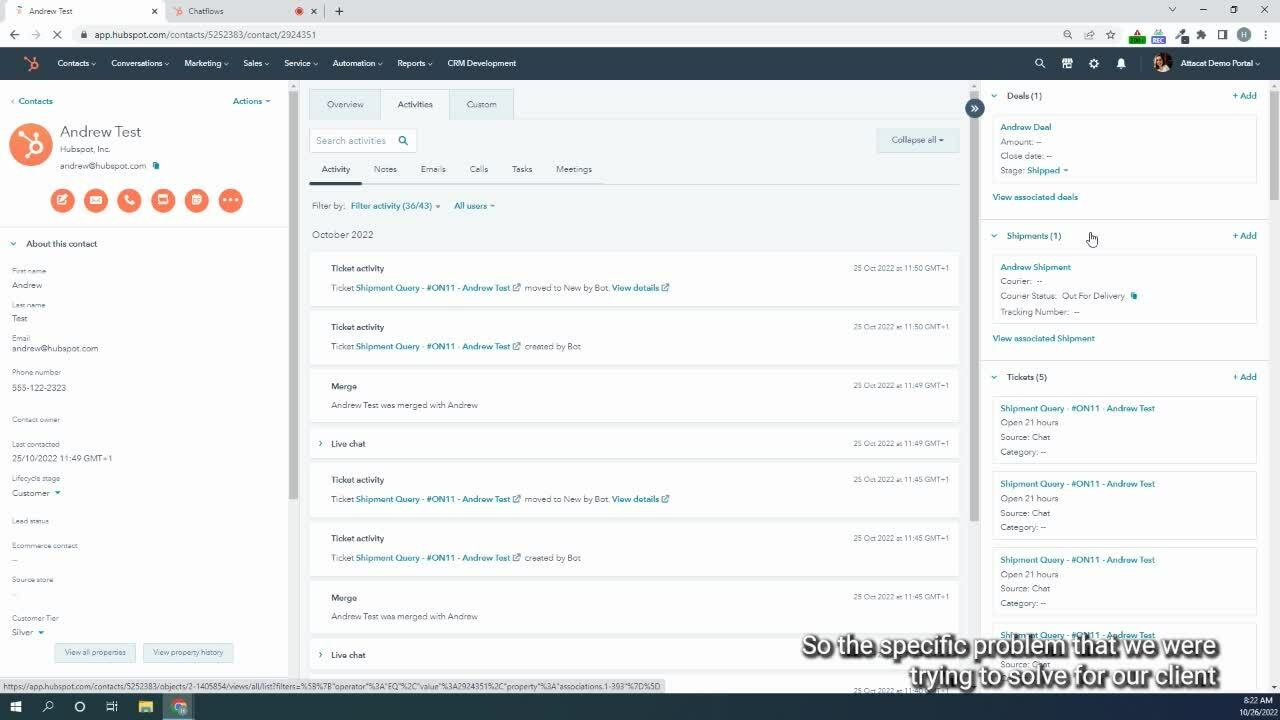
HubSpot Marketing, Sales & Service Hub tools can be effectively used to create a consistently engaging ecommerce customer experience. This is something we are proud to have worked on with many of our ecommerce clients with great success!
Here are the 5 key steps and recommended Hubspot tactics that you can deploy to create a consistently strong and personal customer journey that will help you increase the value of customers to your business.
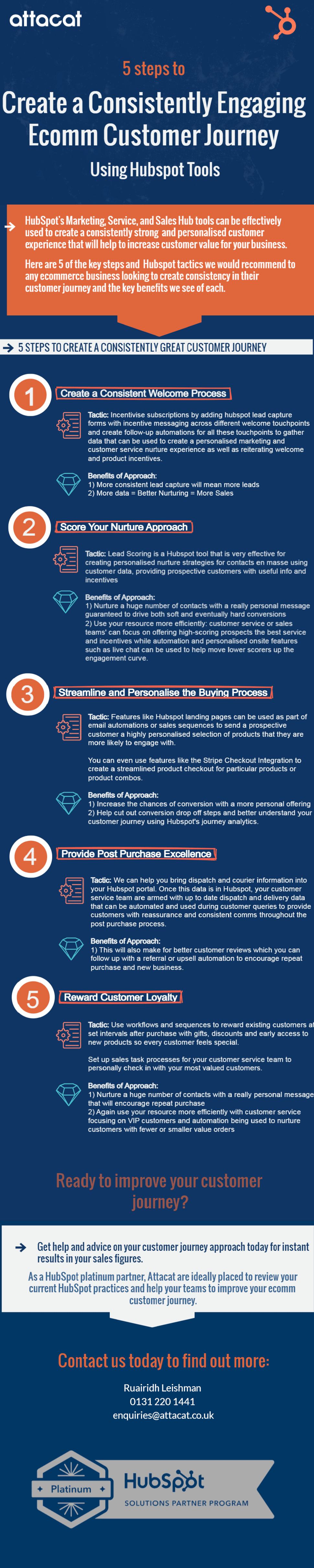
Our team of Hubspot specialists are on hand to audit your existing ecommerce customer journey and train and support your team in ensuring consistency throughout.
Have you ever considered using your customer support enquiries as a source of content for your website? If the answer is no, then now is the time to consider leveraging your customer support tickets to create content that, in turn, reduces the amount of support tickets you get. Sounds good? Read on to find out how to do it.
How do users want to find information on your website?
According to a study by Zendesk, more than 69% of consumers prefer to solve issues on their own – and 63% start by searching through a company’s online resources before getting in touch with the company to try to find out the answer.
If you don’t make information readily available to users, forcing them to get in touch via live chat, phone or email, you run the risk of having frustrating customers who just want to complete the task at hand and get on with their day. It also means that your customer support agents have to spend time resolving queries that customers could just as easily find the answers to themselves, if they had the right resources.
So, what’s the solution to this? The answer is simple: Create a knowledge base, using your customers’ commonly asked questions as inspiration.
What is a knowledge base?
A knowledge base is a library of information, usually hosted on your website, with information about your product or service, or more generally about a topic. It’s a self-serve platform, meaning that users can use it to browse or search for information they need, solving their problems without having to turn to customer support.
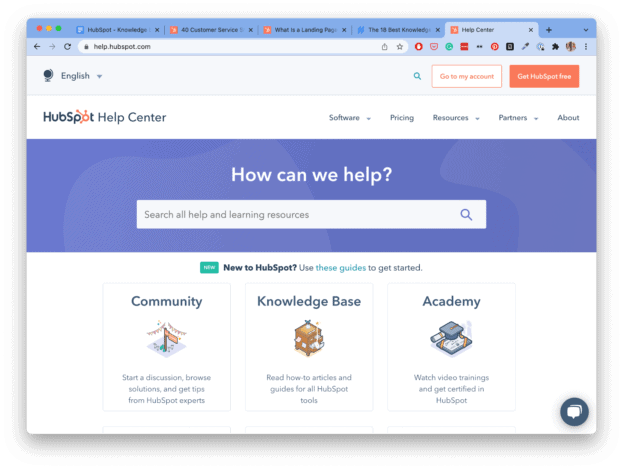
The type of information you include in your knowledge base will depend on what your business does, and what customers need help with, but it could include things like:
- FAQ answers
- Video demonstrations
- Product information
- How-to guides
- Glossaries
- Long-form content
You may also have an internal knowledge base, which supports sales and service staff to answer queries from customers and potential customers, by supplying them with essential information about your products and services.
Why do you need a knowledge base?
Your customer support department is there to provide good service to your customers – and we’re sure they do a fantastic job. But when they spend much of their time answering simple questions, it means that users with more urgent or important queries have to wait longer to speak to someone – which could result in annoyed customers, and even lost sales.
Reduce inbound queries
When users can find information easily, they no longer need to come to you to get the answers. Most customers – 88% – expect brands to have a self-serve help portal. They don’t want to get in touch with you if they don’t have to. So make sure that you’re keeping the majority of your customers happy with information they can find and search for easily, leaving the customers who really do need that extra helping hand to get in touch.
When you build out a knowledge base, you ensure that the majority of users can find the answers they need themselves – and remember, that’s the way that most customers like to get company information, anyway! – while freeing up time for your agents to answer the most pressing queries. That leads to happier customers all round.
Save customer support time
It sounds obvious, but when there are fewer customer support tickets coming through, your team has more time. They can focus on solving more complex queries faster, or focus on moving your support strategy forward. Plus, a knowledge base gives agents an additional resource that they can point customers towards, so when customers do get in touch with a common question, these calls are faster to resolve.
Better customer satisfaction
Customers want to solve their problems themselves – so let them! Self-serve content like knowledge bases allow customers to quickly and easily find the answers they need – and they’re available 24/7, so there’s no frustration when a user urgently needs support and your team has long finished work for the day. What’s more, knowledge bases support different learning styles as you can have a variety of formats available including videos, bite-sized content and longer guides, giving customers more autonomy over how they digest the information.
How to identify the most common types of customer enquiries
The best way to build out your knowledge base content – as well as guiding the development of product and category pages so that all the information users need is right there on the page – is to look at what questions your customers are currently getting in touch about.
Take a look at the tickets coming through your CRM. Notice the same questions coming up time and time again? It might be a good idea to write an article, create a detailed FAQ, or film an instructional video about it. Luckily, when you use a system like HubSpot’s CRM, you have all of this information in one place – so it shouldn’t be too difficult to spot trends and opportunities to better serve your customers.
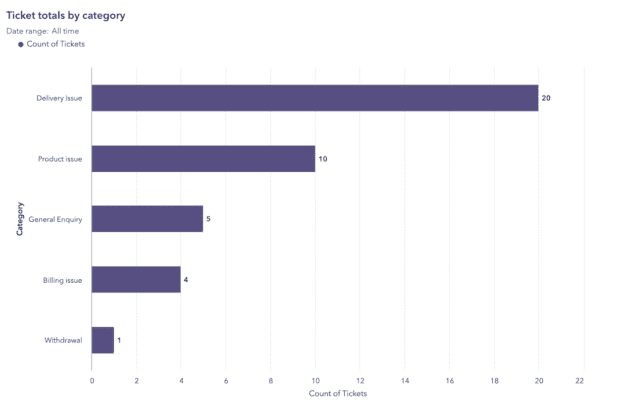
You can also run some user testing, setting tasks to determine what users are having difficulty with on your website. Or you could take a look at your analytics to find out what people are using your internal site search for. Again, if there’s something that people are frequently searching for then it could indicate that they’re having difficulty finding the information on your site, and could benefit from more information on it – or, alternatively, better signposted information.
Your teams are also a great source of knowledge when it comes to content creation ideas. Speak to your customer support, marketing and sales teams to find out what problems your customers face, and use the insight they provide to create new content. Would new customers benefit from a step-by-step set-up guide, for example, or do customers often reach out with questions that can be resolved in just a couple of emails or chat messages? If so, seize the opportunity to turn it into genuinely useful content that will make your customers’ lives easier.
Start leveraging your customer support enquiries today
When you delve into your customer support tickets, you’ll find a wealth of information that can be used to create self-serve content that sits in a knowledge base. You’ll also be able to use it to hone your product and category pages, by ensuring that all the essential information is answered on the page. And you’ll even be able to develop a longer-term content strategy, filled with blog posts and long-form articles that leave no question unanswered.
Doing this should reduce the number of inbound queries you get for easy-to-answer questions, freeing up your customer support team to focus on answering those tricky enquiries – leading to happier customers, and happier internal teams.
Need support in getting your HubSpot CRM up and running, or using it to its full potential? Get in touch with the team at Attacat to find out more about how we can support you.
HubSpot Marketing, Sales & Service Hub tools can be effectively used to increase customer retention and the lifetime value of your customer with the right tactical strategy and team training.
Here are our top five tactics you can deploy using Hubspot tools to increase the retention of customers and their ongoing value to your business.

Our team of Hubspot specialists are on hand to audit what you are already doing to retain customers and to train and support your team in boosting your lifetime value even further.
Research from Citizens Advice found that over a single year, five and a half million (one in ten people in the UK) had a parcel lost or stolen (Citizens Advice, 2020-2021). A lost parcel might cause a customer to be angry at the courier; however, if your organisation hasn’t provided a choice of delivery option at checkout, some of that frustration is likely to be directed towards you.
At a time where creating long-lasting customer relationships has never been more important, ensuring the buying journey is seamless from when a customer lands on your website to when they open the parcel in their homes must be a priority for ecommerce companies. Not to mention the additional time and cost to your organisation of replacing and reorganising the delivery of parcels that get lost in the post.
In this video, Hannah Porter, Senior Inbound Marketing Manager at Attacat, shows you how HubSpot can help to increase the visibility of postal loss information for your company, and enable you to make data-driven decisions to save your customer service team time, money and to avoid a lot of frustrated customers.

If you would like to discuss how HubSpot could help you, then please click on the link to arrange a meeting.